LICEcap Alternatives

LICEcap
Alternatives to LICEcap for Windows, Mac, Linux, Web, Android and more. Filter by license to discover only free or Open Source alternatives. This list contains a total of 23 apps similar to LICEcap.
LICEcap can capture an area of your desktop and save it directly to .GIF (for viewing in web browsers, etc) or .LCF (see below). If you're looking for more info about LICEcap like screenshots, reviews and comments you should visit our info page about it. Below you find the best alternatives.
Best Open Source LICEcap Alternatives
For the best LICEcap alternative check out these alternatives which will work with your device & platform. There are several LICEcap-like software that you might want to check as well.

ShareX
FreeOpen SourceWindowsChromeSteamFirefoxShareX is a free and open source program that lets you capture or record any area of your screen and share it with a single press of a key. It also allows uploading images, text or other types of files to over 80 supported destinations you can choose from. ShareX supports many ways to capture or record your screen.
Features:
- Screenshot Tools
- Screenshot OCR
- Customizable
- Screen recording
- Ad-free
- Built-in Image editor
- Capture Video
- Automatic upload
- Image Annotations
- Portable
- Edit screenshots
- Share screenshots
- Scrolling Capture
- Built-in editor
- Cloud Storage
- Direct file uploading
- File sharing
- GIF recording
- Image Combining
- Image Editing
- Integrated File Sharing
- Photo Sharing
- Screen recording
- Annotate screenshots
- Screenshot Tools
- Share Videos
- Team work
- Upload directly to Dropbox
- Upload directly to Imgur
- Upload directly to OneDrive
- Video screen capture
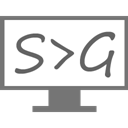
ScreenToGif
FreeOpen SourceWindowsThis tool allows you to record a selected area of your screen and save as a animated gif. Features: - Record your screen and save directly to a gif looped animation. - Pause and continue to record. - Move the window around to record what you want. - Edit the frames, add filters, revert, make yoyo style or slo-motion. - Export frames. - Crop and Resize. - You can work even while the program is recording. - Remove frames that you don't want.
Features:
- Built-in Screen Capture
- Keystroke
- Portable
- Video editing
- Webcam recording
- Frame by frame animation
- Frame rate control
- Record HD screen
- Screenshot Tools
- Snap windows

Peek GIF Screen Recorder
FreeOpen SourceLinuxUbuntuSimple animated Gif screen recorder for Linux. Open-source. Provides an easy to install Ubuntu deb package.
Features:
- GIF recording
- Graphical interface
- Screen recording
- Screen recording
- Screenshot Tools
Upvote Comparison
Interest Trends
LICEcap Reviews
Add your reviews & share your experience when using LICEcap to the world. Your opinion will be useful to others who are looking for the best LICEcap alternatives.