LightScribe Template Labeler Alternatives

LightScribe Template Labeler
Create labels using templates on lightscribe compatible drives and disks. 22 languages. Create a full label with the same ease as the Simple Labeler. The Template Labeler expands the capability of the Simple Labeler while retaining its fast and easy user interface. After inserting a LightScribe disc label-side down into your drive, just follow the three easy steps - pick a template design; add your own text or optional pictures; then preview and print - and you're done!
Best LightScribe Template Labeler Alternatives for Web
If you want similar software to LightScribe Template Labeler, we have a list for that. Are there LightScribe Template Labeler alternatives out there? Let's find out.
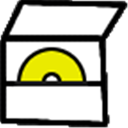
paper cd case
FreeWebUse this website to create a PDF file which can be printed and folded to create a paper CD case. For folding directions, see the about section. To add more tracks, a...
Features:
- Export to PDF
- Web-Based
LightScribe Template Labeler Reviews
Add your reviews & share your experience when using LightScribe Template Labeler to the world. Your opinion will be useful to others who are looking for the best LightScribe Template Labeler alternatives.
Table of Contents