Lines code editor Alternatives

Lines code editor
Lines is a modern and minimalist text editor - IDE with support for over 150 programming languages, embedded code inspectors and many other cool tools to help you write better code.
Features:
Integrated web browser (webkit) with dev tools
Custom project based commands for external tools
Option to run in single window (no tabs, panels...)
Code outline with filtering
Auto complete
Multi caret editing
Column selection
Project explorer
F1 command button shows open documents list
Toggle (comment/uncomment) code with shortcut
Real time error checking
Open folder as project from context menu or main menu
Run and debug Javascript and Node code in interactive
Lag free! Lines won't stand in your way
Find/replace text with regex support
Large file loading/editing support
Color schemes automatically matches UI theme
Start page shows all recent projects and files
Syntax highlighting for 150 languages
37 themes for code editor and UI
Auto-refresh mobile simulator or browser upon file save
Open multiple projects in separate windows
Beautify code with single command (shortcut)
Remove/merge empty lines
Unix / Windows line endings support
Custom file templates
Custom text snippets
Clone document with single command
Double click CSS color opens color picker
TODO panel shows important stuff if you forget something
Support for any mono spaced font in code editor
Method-function arguments in outline panel
Much more...
Best Lines code editor Alternatives for Chrome Os
Need an alternative to Lines code editor? Read on. We've looked at the best Lines code editor alternatives available for Windows, Mac and Android.

Atom
FreeOpen SourceMacWindowsLinuxChrome OSBSDElectron / Atom ShellExtensible, cross-platform text editor with a rich ecosystem of plugins and themes.
Features:
- Extensible by Plugins/Extensions
- Customizable
- Support for Themes
- Community based
- Package Control
- GIT support
- Teletype
- GitHub integration
- Hackable
- Syntax Highlighting
- Autocompletion
- Clean design
- Code completion
- Collaborative writing
- Electron based
- Extensible by Plugins/Extensions
- Folder Hierarchy
- Fuzzy Finder
- Gitlab integration
- Interior Design
- Live collaboration
- Minimap
- Modular System
- Multiple languages
- Multiple cursors
- Night mode/Dark Theme
- Distraction-free UI
- Package Manager
- Plugin API
- Plugin manager
- Real time collaboration
- Separated workspaces
- Support for NodeJS
- Tabbed interface
- Unit Testing
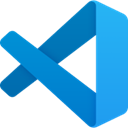
Visual Studio Code
FreeOpen SourceMacWindowsLinuxChrome OSElectron / Atom ShellCode combines the streamlined UI of a modern editor with rich code assistance and navigation, and an integrated debugging experience – without the need for a full IDE.
Features:
- Extensible by Plugins/Extensions
- Lightweight
- Built-in Terminal
- Autocompletion
- Intellisense
- Customizable
- Syntax Highlighting
- Code completion
- GIT support
- Plugins
- C++ support
- C# Scripting
- C support
- Graphical interface
- IDE
- Support for Javascript
- MarkDown support
- Multiple cursors
- Night mode/Dark Theme
- Ruby support
- Source code debugging
- Supports loads of file formats
- Supports Python
- Bugs
- Code formatting
- Code navigation
- Color coding of code
- Electron based
- Embedded debugger
- Extensible by Plugins/Extensions
- Extensions
- Git integration
- Mercurial support
- Minimap
- PHP IDE
- Remote Debugging
- Run Android Apps on Desktop
- Support for NodeJS
- Version and Source control

gedit
FreeOpen SourceMacWindowsLinuxChrome OSBSDGNOMEOpenSolarisOfficial text editor of the GNOME desktop environment. Has syntax highlighting and is suitable for programming, with support for several languages. It is extensible with...
Features:
- Lightweight
- Autocompletion
- Extensible by Plugins/Extensions
- Spell checking
- Syntax Highlighting
Upvote Comparison
Interest Trends
Lines code editor Reviews
Add your reviews & share your experience when using Lines code editor to the world. Your opinion will be useful to others who are looking for the best Lines code editor alternatives.
Table of Contents