Linux USB Creator Alternatives

Linux USB Creator
Linux USB Creator for Mac is the easiest way to create a live Linux USB on OS X.
First, just select the Linux distribution you want to use. You can select a distribution from the list, or select a local ISO to use.
After selecting your chosen distribution, select a USB device to use.
The program will then download the ISO (or use the ISO selected), format the disk, copy the ISO and Install the boot loader.
Your USB Drive is now ready to use. Simply boot up your mac while holding the “alt” key and select the newly-formatted USB drive.
Best Linux USB Creator Alternatives for Mac
Want a really good Linux USB Creator alternative? Take a look at these popular alternatives if you're hunting for software similar to Linux USB Creator. Let's take a quick peek at some comparison that highlight your device and platform.

UNetbootin
FreeOpen SourceMacWindowsLinuxPortableApps.comCross-platform tool to create bootable Live USB drives with built-in downloader for Linux ISO images and rescue disks.
Features:
- Create bootable USB
- Automatic downloading
- Download ISO Images
- Linux
- Burn iso
- Multiboot USB
- Persistent Linux
- Portable
- Portable Linux
- Windows To Go
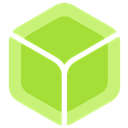
balenaEtcher
FreeOpen SourceMacWindowsLinuxbalenaEtcher is a free and open-source image burner with support for Windows, macOS and GNU/Linux. It makes USB and SD card image burning as simple and fast as possible....
Features:
- Write ISO to SD card
- Creating Bootable USB
- Gui
- Material design
- User friendly
- Beginner friendly
- Burn iso
- Validated Burning
- Create bootable Image
- Create bootable USB
- Electron based
- Convert installation CD/DVD to USB
- Persistent Storage
- Portable
- Support for S.M.A.R.T. data

Deepin Boot Maker
FreeOpen SourceMacWindowsLinuxDeepin Boot Maker is a boot maker developed by Deepin Technology Team. It is simple in interface and easy to operate. It helps users to easily make deepin boot disk.

Mac Linux USB Loader
CommercialMacMac Linux USB Loader is an application that allows you to create bootable USB drives containing a Linux distribution that can boot natively on Apple's Macintosh...
Features:
- Bluetooth Support
- Create bootable USB
- Persistent Storage
Upvote Comparison
Interest Trends
Linux USB Creator Reviews
Add your reviews & share your experience when using Linux USB Creator to the world. Your opinion will be useful to others who are looking for the best Linux USB Creator alternatives.