Loopback Alternatives

Loopback
Create virtual audio devices to take the sound from applications and audio input devices, then send it to audio processing applications. Loopback is a software solution that provides the power of a high-end studio mixing board. Virtual audio devices can provide up to 64 channels of input and output.
• Combine Audio Sources: Pull audio from multiple sources into one virtual device! Just add the applications and physical audio devices you want to include to the Sources column to get started.
• Powerful Channel Options: Add as many output channels as needed, then configure your routing with easy to understand virtual wiring. Customizing exactly where audio flows is a snap.
• Pass-Thru, Too: A Pass-Thru device let you pass audio directly from one application to another, with almost no configuration required. Loopback pipes audio around for you.
Customize your audio mix by tweaking the volume from individual sources relative to other sources, adjusting the audio levels sent to your monitoring devices, and control volume coming from the virtual audio device itself.
Monitoring virtual audio devices is now smoother and more powerful. You can add a monitor at the end of the device and wire it up to get the exact audio desired.
Listen in to the entire virtual audio device, or use the custom wiring options to monitor just part of the audio. Loopback supports multiple monitors per virtual audio device so you can hear exactly what you need to.
Audio can now be captured from hidden sources, including Siri, VoiceOver, and Text to Speech. Hold down the option key while clicking the Add Source button to reveal the “Running Processes” menu, then select the correct hidden source.
As Loopback is widely used by many folks with visual impairments, its development team has made it fully accessible with Apple’s VoiceOver as it does with all of its software.
Best Freemium Loopback Alternatives
In our list of best programs, we'll review some different alternatives to Loopback. Let's see if your platform is supported by any of them.
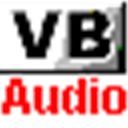
VB-Audio Virtual Cable
FreemiumMacWindowsVB-Audio CABLE is a Windows Audio Driver working as a Virtual Audio Cable. After installing the VB-CABLE driver, a new playback device appears in the audio device list...
Features:
- Virtual Audio Cable
- Audio Recording
- Connecting audio streams
Loopback Reviews
Add your reviews & share your experience when using Loopback to the world. Your opinion will be useful to others who are looking for the best Loopback alternatives.
Table of Contents