LunaticSMTP Alternatives

LunaticSMTP
Alternatives to LunaticSMTP for Windows, Mac, Linux, Software as a Service (SaaS), Web and more. Filter by license to discover only free or Open Source alternatives. This list contains a total of 15 apps similar to LunaticSMTP.
LunaticSMTP is a dummy SMTP server with desktop GUI for testing email sending applications. If you're looking for more info about LunaticSMTP like screenshots, reviews and comments you should visit our info page about it. Below you find the best alternatives.
Best LunaticSMTP Alternatives for Windows
For the best LunaticSMTP alternative check out these alternatives which will work with your device & platform. There are several LunaticSMTP-like software that you might want to check as well.
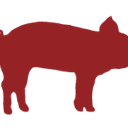
MailHog
FreeOpen SourceMacWindowsLinuxDockerMailHog is an email testing tool inspired by MailCatcher, but easier to install. - Configure your application to use MailHog for SMTP delivery - View emails in the web UI, or through JSON API - Release messages to real SMTP servers for delivery
Features:
- Email Forwarding
- Developer Tools
- Portable
- SMTP

smtp4dev
FreeWindowsDummy SMTP server that sits in the system tray and does not deliver the received messages. The received messages can be quickly viewed, saved and the source/structure inspected. Useful for testing/debugging software that generates email.
Features:
- Developer Tools
- SMTP

FakeSMTP
FreeOpen SourceMacWindowsLinuxFakeSMTP is a Free Fake SMTP Server with GUI for testing emails in applications easily. It is written in Java. Configure your application to use "localhost" as your SMTP server, and all emails will be intercepted and displayed in this software.

Papercut
FreeOpen SourceWindowsEver need to test emails from an application, but don't necessarily want it sending them out? Don't want to hassle with pointing it to a physical SMTP server? All you want to is verify it can send email, and take a look at the message. Papercut is the answer. Papercut is a simplified SMTP server designed to only receive messages (not to send them on) with a GUI on top of it allowing you to see the messages it receives.

MailCatcher
FreeOpen SourceMacWindowsLinuxMailCatcher runs a super simple SMTP server which catches any message sent to it to display in a web interface. Run mailcatcher, set your favourite app to deliver to smtp://127.0.0.1:1025 instead of your default SMTP server, then check out http://127.0.0.1:1080 to see the mail that's arrived so far.
Features:
- Developer Tools
- Support for Javascript
- SMTP

Origami SMTP
FreeOpen SourceMacWindowsLinuxBSDOrigami SMTP was created with the idea to have a fake email server for testing purposes that supported TLS. This is because the code the developer was working on at the time had several hard coded values enforcing TLS so most other solutions would not work. Those that appeared they might work often crashed when dealing with TLS. Origami SMTP was born first focusing on getting enough of the SMTP protocol working to test it. After that STARTTLS (TLS) support was added.
Features:
- Developer Tools
- Email testing
- Email Server
- SMTP
- Support for TLS
Upvote Comparison
Interest Trends
LunaticSMTP Reviews
Add your reviews & share your experience when using LunaticSMTP to the world. Your opinion will be useful to others who are looking for the best LunaticSMTP alternatives.