Lux Lite Alternatives
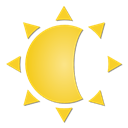
Lux Lite
Lux isn't your ordinary brightness app. It intelligently adjusts the brightness of your display based on the environment you're in. If you step into a dimly lit room, Lux will automatically lower the brightness of your display to make it not only comfortable to read, but to also preserve battery power.
Lux is also able to adjust the screen temperature of your display automatically to make it appropriate for night usage. At sunset, you can have Lux automatically warm your display and switch to your Night profile. If you're an astronomer, you can enable astronomer mode to cut out harsh white light. If you have a root enabled phone, you may even be able to apply these enhancements at a low level with Lux's plug-in system.
Perhaps the best thing about Lux is that you can teach it how to behave. If the backlight is too bright or dim for your liking, simply open the provided Dashboard, adjust the brightness slider to the level you desire, then hold the link button. Lux will use this new 'link' as a reference in future.
Best Lux Lite Alternatives for Windows
Looking for a program that is like Lux Lite? We have our top picks here. If you need another program that has some of the features of Lux Lite on your device, read what we recommend in this post.

f.lux
FreeMacWindowsLinuxAndroidiPhoneAndroid TabletiPadSoftware that makes the color of your computer's display adapt to the time of day, warm at night and like sunlight during the day.
Features:
- Blue light filter
- Color temperature modes
- Night mode/Dark Theme
- Scheduling
- Temperature Monitoring
- Time Scheduling

LightBulb
FreeOpen SourceWindowsBackground application that adjusts screen gamma, making the colors appear warmer at night, reducing strain on your eyes.
Features:
- Customizable
- Lightweight
- Portable
- Configurable
- Night mode/Dark Theme
- Automatic brightness dimming
- Automatic Lighting Control
- Blue light filter
- Color correction
- Optimal performance

SunsetScreen
CommercialWindowsWhether you're a morning lark or night owl, SunsetScreen allows you to set the time of the sunset and sunrise, so you can have full control over your sleep cycle.
Features:
- Customizable
- Support for Keyboard Shortcuts
- Lightweight
- Portable
- Temperature Monitoring

Iris mini
FreemiumMacWindowsLinuxIris mini is free cross-platform blue light reduction and PWM flicker free brightness software.

Gammy
FreeOpen SourceWindowsLinuxAdaptive screen brightness and temperature for Windows and Linux.
Features:
- Automatic brightness dimming
- Gui
- Backlight brightness control
- Blue light filter
- Color correction
- Color Temperature Ajustment

Eye Saver
FreeWindowsFree software for eye protection and more! It protects your eyes while you are working on the computer. Eye Saver has three main functions: blue light filter;...
Features:
- Blue light filter
- Break timers
- Removes screen flickering
- Night mode/Dark Theme

Windows Night Light
CommercialWindowsYour display emits blue light—the kind of light you see during the day—which can keep you up at night.
Features:
- Blue light filter
- Night mode/Dark Theme
Upvote Comparison
Interest Trends
Lux Lite Reviews
Add your reviews & share your experience when using Lux Lite to the world. Your opinion will be useful to others who are looking for the best Lux Lite alternatives.