MacJournal Alternatives

MacJournal
• MacJournal is now free on macOS but still paid on iPhone •
MacJournal is the world's most popular journalist software for the Mac. MacJournal 6 adds a calendar mode that show entries from any journal, geolocation, word count, and progress tracking, as well as additional blogging support. A Timeline mode has been added to give the journalist the ability to see their writing activity in chronological order. MacJournal 6 even introduces a feature for creating books from journals specially formatted for publishing. Add any kind of content, not just text. Drag PDFs, QuickTime movies, images, audio, and more. Record audio and video, even publish to a blog account on Blogger, WordPress, LiveJournal, Posterous, and Tumblr. Dropbox support added as well.
We've made it easy for you.
We've created and designed MacJournal, the world's most popular journalism application for the Mac, so that you can start writing and express yourself the moment you launch it. Easily create a journal - for your dreams, your family or a special time of life - anything. Then, take the plunge and write your entry. It can be your first thoughts of the day, a summary of a good book or just to unload from the week. With MacJournal, the only limitation is the one you set for yourself.
Life is more than just words!
There's color, sound and imagery and you can put all of it into your journals with MacJournal. A Media Browser is included which allows you to select a favorite song from iTunes, a photo from your Pictures library - even a YouTube video - and add it to an entry. Your journals will be as rich with sight and sound as the event itself.
Best Free MacJournal Alternatives
Are you still using MacJournal? Let's compare it to the best other options below. Maybe one of these MacJournal alternatives will work on your device, too.

Google Keep
FreeMacWindowsLinuxWebAndroidiPhoneChrome OSAndroid TabletiPadChromeAndroid WearGoogle Keep has several features including color coding notes, inserting images, creating lists, geo-fencing, shareable notes, and search by color.
Features:
- Share notes
- Works Offline
- Photo notes
- Sync on many devices
- Todos
- Visual Organization
- Google Chrome Extensions
- Apps that Sync with Google Calendar
- Handwriting recognition
- Handwritten Notes
- Html parsing
- Integrated Search
- Location-based reminders
- Note organization
- Notetaking
- Periodic reminders
- Real time collaboration
- Real-Time Synchronization
- Reminders
- Sharable lists
- Tagging
- Tags
- To-Do management
- Voice Notes

Joplin
FreeOpen SourceMacWindowsLinuxAndroidiPhoneChrome OSAndroid TabletiPadChromeTermuxFirefoxAn open source note taking and to-do application with synchronisation capabilities.
Features:
- MarkDown support
- End-to-End Encryption
- Cloud sync
- Encrypted Notes
- Privacy focused
- Write files in markdown
- Encryption
- Linux
- Web clipper
- Support for WebDAV
- Android Sync
- Sync with Dropbox
- Hierarchical structure
- Nextcloud integration
- Save as Markdown
- Ad-free
- Android App
- Cross-platform
- Local Storage
- Note Manager
- Notetaking
- Works Offline
- Security & Privacy
- Sync with WebDav
- Table creation
- Tags Support
- To-Do management
- Alarm
- Auto-saving
- Better formatting
- Google Chrome Extensions
- Cross-device syncing
- Custom templates
- Data export/import
- Data Import and Export
- Data Importing/Exporting
- Decentralized storage
- E2e encryption
- File-sync
- Fountain support
- Full text search
- Hyperlinks
- Infinite hierarchical depth
- Integrated Search
- Knowledge base
- Knowledge Base structuring
- Knowledge Management
- Latex Math
- Minimalistic UI
- Multi-platform support
- Nested Notebooks
- No dependencies
- No Internet required
- Image Preview
- Real-Time Synchronization
- Search by tags
- Subtasks
- Sync with Nextcloud
- Tabbed interface
- Terminal-based
- Text formatting
- Visual Organization
- Automatic Backup
- Built-in Terminal
- Command Line support
- Customer support
- Data-encryption
- Embedded media
- Evernote import
- Export to HTML
- File-organization
- File Searching
- File Tagging
- Firefox Extensions
- Folder Hierarchy
- Folder sync
- Lightweight
- Multiple languages
- Multiplatform
- Multiple cloud drive sync
- Night mode/Dark Theme
- Note organization
- Notetaking
- Sync with Onedrive
- Protected by Password
- Periodic reminders
- Possibility to attach files
- Export to PDF
- Side-by-side markup view
- Support for NodeJS
- Sync between devices
- Syntax Highlighting
- Todos
- WYSIWYG Support

CherryTree
FreeOpen SourceWindowsLinuxPortableApps.comA hierarchical note taking application, featuring rich text and syntax highlighting, storing data in a single xml or sqlite file.
Features:
- Hierarchical structure
- Infinite hierarchical depth
- Tree structure
- Support for Android Things
- Customizable
- Encryption
- To-Do management
- Tree view
- Code formatting
- Data portability
- Export to HTML
- Folder Tree
- German
- Integrated Search
- Internal linking
- MarkDown support
- Multiple languages
- Notetaking
- Outliner
- Password encryption
- Protected by Password
- Portable
- Rich text editing
- Export to PDF
- Syntax Highlighting
- Tablet support
- Tags
- Text-manipulation
- Tree-style
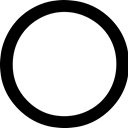
OpenNote
FreeOpen SourceSelf-HostedOpenNote was built to be an open web based alternative to Microsoft OneNote and Evernote .
Features:
- WYSIWYG Support
- Lightweight
- Support for Multiple Users
- Notetaking
- Works Offline
- Tag based
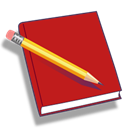
RedNotebook
FreeOpen SourceMacWindowsLinuxPortableApps.comXfceRedNotebook is a graphical diary and journal helping you keep track of notes and thoughts. It includes a calendar navigation, customizable templates, export...
Features:
- Calendar view
- Auto-saving
- Journal
- Notetaking
- Outliner
Upvote Comparison
Interest Trends
MacJournal Reviews
Add your reviews & share your experience when using MacJournal to the world. Your opinion will be useful to others who are looking for the best MacJournal alternatives.