Magican File Alternatives

Magican File
Magican File is a professional program for Mac OS X that let you search and manage files on your disks.
Search files on disk
- Magican File supports files search in any directory in Hard Disk and Flash Disk, you may define partition or folder as demand; type the files’ name, format, size, created date and modified date; select “equal to”, “contains”, “starts with” or “ends with” to narrow or enlarge search portion, the type the keywords to search.
- It also supports select one or more matching terms when searching to improve search precision.
- * Magican File will not create and save any index or database cache on your disk.
Hidden files search supported
- Magican File can find files that spotlight can't, e.g. those inside bundles, packages and folders are usually excluded from Spotlight search.
Powerful file operation function
- Magican File supports abundant operation operations, such as Copy, Cut, Paste, Delete (Delete directly without remove to trash), Remove to Trash.
- It also supports “Create folder” and “Create new file”.
- It supports hidden files help you fully control your files.
- With Magican File, you may search and manage files easily and get a good experience.
Quick file path navigation support
- Magican File supports quick file navigation; you may come to the up folder by just press the certain folder name on path navigation bar.
Abandon right-click function
- Magican File supports right-click function, select the certain file, right-click on it, then you will get abandon function as Open, Copy, Cut, Delete, Remove to Trash, Quick Look and Property. All these are popular operation for files, just enjoy it.
Geek operate support
- Magican File is an extremely easy-to-use program, but we do not forget those geek users, we also provide a “Terminal” operate entrance to do anything you want in console.
Best Magican File Alternatives for Mac
Looking for a program that is like Magican File? We have our top picks here. If you need another program that has some of the features of Magican File on your device, read what we recommend in this post.

Double Commander
FreeOpen SourceMacWindowsLinuxBSDTotal Commander-inspired file manager that features two side-by-side panels for navigation.
Features:
- Dual Pane Support
- Cross-platform
- Multi-tabs
- TC plug-in's support
- Batch renaming
- Built-in SSH client
- Dual Pane Support
- File management
- File-sync
- Find duplicated files
- Flat view
- Folder sync
- Help on local file
- Integrated FTP client
- Lua scripting
- Multiple Files Renaming
- Multitasking
- Night mode/Dark Theme
- Optimal performance
- Queued Operations
- Search in Archives
- Tree view
- Two-panel file manager

Files
FreeOpen SourceMacLinuxMacPortsXQuartzFiles (Nautilus) is a file manager designed to fit the Gnome desktop design and behaviour, giving the user a simple way to navigate and manage its files.
Features:
- Extensible by Plugins/Extensions
- File management
- Support for FTP

Thunar
FreeOpen SourceMacLinuxXfceMacPortsXQuartzThunar is a new modern file manager for the Xfce Desktop Environment. Thunar has been designed from the ground up to be fast and easy-to-use. Its user interface is...
Features:
- Support for Keyboard Shortcuts
- Auto-delete files
- Batch rename files
- Duplicate File Finder
- File management
- File Renaming
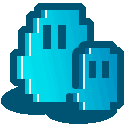
muCommander
FreeOpen SourceMacWindowsLinuxWebBSDJavamuCommander is a lightweight, cross-platform file manager with a dual-pane interface. It runs on any operating system with Java support (Mac OS X, Windows, Linux, *BSD...
Features:
- Dual Pane Support
- File management
- Portable
- SSH

TotalFinder
CommercialMacFinderTotalFinder works like the normal Finder but adds tabs, dual panel, colored labels and other features. My goal is to improve Finder in a few areas where it is lacking...
Features:
- File management
- Tabbed browsing
- Tabbed interface
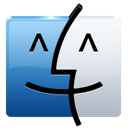
XtraFinder
FreemiumMacFinderXtraFinder add tabs and extra features to the Finder. • Tabs. • Dual Panel & Dual Window. • Arrange folders on top. • Cut...
Features:
- Auto-Fit Column Width
- Customizable
- Dual Pane Support
- Tabs
- File management
- Tabbed interface

Finder
FreeMacThe Finder is the default file manager and graphical user interface shell used on all Macintosh operating systems.
Features:
- File management
- File transfer
- Support for FTP
- Miller columns
- Support for WebDAV

Path Finder
CommercialMacPath Finder is a standalone Finder replacement that takes the Finder's familiar interface and adds numerous powerful features and interface innovations to help...
Features:
- Disk Imaging
- File management
- File transfer
- Support for WebDAV
Upvote Comparison
Interest Trends
Magican File Reviews
Add your reviews & share your experience when using Magican File to the world. Your opinion will be useful to others who are looking for the best Magican File alternatives.