Magnet (Windows Manager) Alternatives
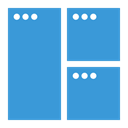
Magnet (Windows Manager)
Every time you want to copy content from one app to the other, compare files side by side or multitask in any other way, you need all the windows arranged accordingly. Magnet makes this process clean and simple. In just one drag to the edge, you snap any window into left, right, top or bottom half of your screen. And by dragging windows to the corners, you snap them into quarters. Taking advantage of such arrangements eliminates app switching and greatly enhances workspace efficiency.
Even nice, edge-to-edge fullscreen is just the matter of a single drag to the top of the screen. And if dragging doesn’t float your boat, Magnet supports keyboard shortcuts for every command it has to offer. We’ve got a little icon sitting in the Menu bar where you can find predefined shortcuts, or create ones that fit your needs.
In a nutshell:
·Left/Right/Top/Bottom halves of the screen supported
·Fullscreen & all four quarters of the screen supported
·Activated by dragging, customizable keyboard shortcuts or via Menu bar
·Runs both on Retina and regular displays
·Up to six external displays supported
·Built to run on all OS X versions since 10.8 Mountain Lion
·OS X 10.11 El Capitan optimized (including Dark Mode support)
Best Commercial Magnet (Windows Manager) Alternatives
Are you trying to find the best programs like Magnet (Windows Manager)? Have a look at this post and weigh in on your thoughts. Cool!

Divvy
CommercialMacWindowsDivvy is an entirely new way of managing your workspace. It allows you to quickly and efficiently "divvy up" your screen into exact portions. With Divvy, it...
Features:
- Window organizer
- Snap windows
Magnet (Windows Manager) Reviews
Add your reviews & share your experience when using Magnet (Windows Manager) to the world. Your opinion will be useful to others who are looking for the best Magnet (Windows Manager) alternatives.