MakeAGif Alternatives

MakeAGif
Want to know how to make a gif? Create animated gifs online with our free online gif animator in just 3 easy steps. Upload, Choose Options, Create.
Create animated gifs the free and easy way!
Step 1) Select your pictures in the form below. Make sure to keep them in order of appearance.
Step 2) Select the gif animation options you’d like.
Step 3) Click “Create Gif” and wait for your upload to compelete. In some cases this may take up to several minutes, so be patient!
Best MakeAGif Alternatives for Web
You're looking for the best programs similar to MakeAGif. Check out our top picks. Below, let's see if there are any MakeAGif alternatives that support your platform.

Coub
FreeWebAndroidiPhoneAndroid TabletiPadApple MessagesCoub is YouTube for video loops. You can take any video, trim the best part, combine with other videos, add soundtrack. It might be a funny scene, movie quote...
Features:
- Sound GIF
- Video editing

ezgif.com
FreeWebEzgif.com is simple online gif maker and toolset for basic animated gif editing. Here you can create, resize, crop, reverse, optimize, and apply some effects to gifs.
Features:
- GIF Making
- Sprite sheets
- GIF editor
- Convert Videos to Animated GIFs
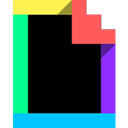
Giphy
FreeWebAndroidiPhoneGIPHY is the fastest, simplest way to search and share GIFs across all of your favorite social channels. SEARCH • Find the perfect GIF from the world's largest...
Features:
- Integrated Web Browser
- IFTTT integration
- Social network

LunaPic
FreeWebChromeFirefoxDropboxLunaPic is an online photo editor that allows you to edit, crop, rotate and resize images, add effects to your photos, create slideshows, animation and collagesand...
Features:
- Drawing 2D
- Export to PNG
- Photo effects
- Photographic filters
- Transparency
- Convert Videos to Animated GIFs

Gfycat
FreeWebAndroidiPhoneAndroid TabletiPadGfycat is gif hosting, with three unique advantages: Speed - Average is 8 times faster. Unlimited size - No need to use inferior hosts. Have that 25mb gif...
Upvote Comparison
Interest Trends
MakeAGif Reviews
Add your reviews & share your experience when using MakeAGif to the world. Your opinion will be useful to others who are looking for the best MakeAGif alternatives.