Markdown Monster Alternatives

Markdown Monster
Markdown Monster is a responsive Markdown editor that lets you edit Markdown with syntax highlighting and super fast text entry. A collapsable synced, live preview lets you preview your output as you type. You can export Markdown to HTML by saving to disk or by exporting text selections of Markdown generated HTML directly to the clipboard. Inline spell-checking and word counts keep your content streamlined, and a handful of optional toolbar and menu options help you to streamline embedding of links, images and code into your Markdown. Our preview can display syntax colored code snippets for most common coding languages, and it can easily be customized with HTML and CSS template to match your own sites and preferences. You can choose from a number of editor and preview themes and you can even use Vim or EMacs type conventions. Other convenience features let you jump to the current folder in Explorer or a Command window, print the current document's HTML output, and more.
Best Markdown Monster Alternatives for Mac
Looking for the best programs similar to Markdown Monster? Check out our top picks. Let's see if there are any Markdown Monster alternatives that support your platform.

Joplin
FreeOpen SourceMacWindowsLinuxAndroidiPhoneChrome OSAndroid TabletiPadChromeTermuxFirefoxAn open source note taking and to-do application with synchronisation capabilities.
Features:
- MarkDown support
- End-to-End Encryption
- Cloud sync
- Encrypted Notes
- Privacy focused
- Write files in markdown
- Encryption
- Linux
- Web clipper
- Support for WebDAV
- Android Sync
- Sync with Dropbox
- Hierarchical structure
- Nextcloud integration
- Save as Markdown
- Ad-free
- Android App
- Cross-platform
- Local Storage
- Note Manager
- Notetaking
- Works Offline
- Security & Privacy
- Sync with WebDav
- Table creation
- Tags Support
- To-Do management
- Alarm
- Auto-saving
- Better formatting
- Google Chrome Extensions
- Cross-device syncing
- Custom templates
- Data export/import
- Data Import and Export
- Data Importing/Exporting
- Decentralized storage
- E2e encryption
- File-sync
- Fountain support
- Full text search
- Hyperlinks
- Infinite hierarchical depth
- Integrated Search
- Knowledge base
- Knowledge Base structuring
- Knowledge Management
- Latex Math
- Minimalistic UI
- Multi-platform support
- Nested Notebooks
- No dependencies
- No Internet required
- Image Preview
- Real-Time Synchronization
- Search by tags
- Subtasks
- Sync with Nextcloud
- Tabbed interface
- Terminal-based
- Text formatting
- Visual Organization
- Automatic Backup
- Built-in Terminal
- Command Line support
- Customer support
- Data-encryption
- Embedded media
- Evernote import
- Export to HTML
- File-organization
- File Searching
- File Tagging
- Firefox Extensions
- Folder Hierarchy
- Folder sync
- Lightweight
- Multiple languages
- Multiplatform
- Multiple cloud drive sync
- Night mode/Dark Theme
- Note organization
- Notetaking
- Sync with Onedrive
- Protected by Password
- Periodic reminders
- Possibility to attach files
- Export to PDF
- Side-by-side markup view
- Support for NodeJS
- Sync between devices
- Syntax Highlighting
- Todos
- WYSIWYG Support
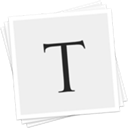
Typora
FreeMacWindowsLinuxElectron / Atom ShellTypora will give you a seamless experience as both a reader and a writer. It removes the preview window, mode switcher, syntax symbols of markdown source code, and all...
Features:
- Live Preview
- MarkDown support
- WYSIWYG Support
- Support for LaTeX
- Save as Markdown
- Write files in markdown
- Nested Folders
- Distraction-free UI
- Ad-free
- Code formatting
- Code syntax highlighting
- Distraction free writing
- Electron based
- Export to HTML
- Export to Word
- Flow diagram visualisation
- Lightweight
- Live Preview
- Minimalistic
- Native application
- Outline mode
- Real-time inline preview
- Export to PDF
- Syntax Highlighting
- Text editing
- Support for Themes
- Underline
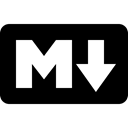
Markdown
FreeOpen SourceMacWindowsLinuxMarkdown is a text-to-HTML conversion tool for web writers. Markdown allows you to write using an easy-to-read, easy-to-write plain text format, then convert it to...
Features:
- MarkDown support
- Text formatting
- Support for Windows Hello
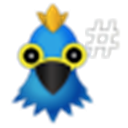
Haroopad
FreeOpen SourceMacWindowsLinuxHaroopad is a markdown enabled document processor for creating web-friendly documents. You can author various formats of documents such as blog article, slide...
Features:
- Blogging
- Publishing
- Vim key mapping
- Writing tool

Byword
CommercialMaciPhoneiPadByword is designed to make writing more enjoyable with Markdown on your Mac, iPhone and iPad. Features - Designed to make writing more enjoyable using Markdown -...
Features:
- MarkDown support
- Distraction free writing
- Dropbox integration
- Grammar check
- Works Offline
- Text expansion

Hemingway Editor
CommercialMacWindowsWebHemingway App makes your writing bold and clear. The Hemingway Editor for Mac and PC highlights common errors. Use it to catch wordy sentences, adverbs, passive voice...
Features:
- Collaborative writing
- Automated proofreading
- Distraction free writing
- Grammar check
- Distraction-free UI
- Works Offline
- Readability integration
- Spell checking
- Writing assistance
- Writing suggestions

ReText
FreeOpen SourceMacWindowsLinuxBSDReText is a simple text editor for Markdown and reStructuredText documents with syntax highlighting and optional live preview. It is written in Python using Qt...

Inkdrop
CommercialMacWindowsLinuxAndroidiPhoneThe note-taking app with robust Markdown editor, supporting macOS, Windows, and Linux. This app is designed to be the most convenient way to make notes in Markdown for...
Features:
- MarkDown support
- Cloud sync
- End-to-End Encryption
- Mobile apps
- Security & Privacy
- Colored tags
- Encrypted Notes
- Encryption
- Flow diagram visualisation
- Folder Hierarchy
- Latex Math
- Notetaking
- REST API
- Sequence Diagrams
- Share notes
- Support for Themes
- Todos

Abricotine
FreeOpen SourceMacWindowsLinuxElectron / Atom ShellAbricotine is an open-source markdown editor for desktop. In Abricotine, you can preview your document directly in the text editor rather than in a side pane. -...
Features:
- Distraction free writing
- Distraction-free UI
- Writing tool

(Un)colored
FreeOpen SourceMacWindowsLinuxNext generation desktop rich content editor that saves documents with themes. HTML & Markdown compatible.
Features:
- MarkDown support
- Writing tool
Upvote Comparison
Interest Trends
Markdown Monster Reviews
Add your reviews & share your experience when using Markdown Monster to the world. Your opinion will be useful to others who are looking for the best Markdown Monster alternatives.