MarkedPub Alternatives

MarkedPub
You can write in markdown virtually anywhere, with a possibility to convert it to a rich text format in-place or publish it as HTML. It enables you to use a word processor, email client or note-taking application of your choice.
Best MarkedPub Alternatives for Mac
If you want similar software to MarkedPub, we have a list for that. Are there MarkedPub alternatives out there? Let's find out.

Joplin
FreeOpen SourceMacWindowsLinuxAndroidiPhoneChrome OSAndroid TabletiPadChromeTermuxFirefoxAn open source note taking and to-do application with synchronisation capabilities.
Features:
- MarkDown support
- End-to-End Encryption
- Cloud sync
- Encrypted Notes
- Privacy focused
- Write files in markdown
- Encryption
- Linux
- Web clipper
- Support for WebDAV
- Android Sync
- Sync with Dropbox
- Hierarchical structure
- Nextcloud integration
- Save as Markdown
- Ad-free
- Android App
- Cross-platform
- Local Storage
- Note Manager
- Notetaking
- Works Offline
- Security & Privacy
- Sync with WebDav
- Table creation
- Tags Support
- To-Do management
- Alarm
- Auto-saving
- Better formatting
- Google Chrome Extensions
- Cross-device syncing
- Custom templates
- Data export/import
- Data Import and Export
- Data Importing/Exporting
- Decentralized storage
- E2e encryption
- File-sync
- Fountain support
- Full text search
- Hyperlinks
- Infinite hierarchical depth
- Integrated Search
- Knowledge base
- Knowledge Base structuring
- Knowledge Management
- Latex Math
- Minimalistic UI
- Multi-platform support
- Nested Notebooks
- No dependencies
- No Internet required
- Image Preview
- Real-Time Synchronization
- Search by tags
- Subtasks
- Sync with Nextcloud
- Tabbed interface
- Terminal-based
- Text formatting
- Visual Organization
- Automatic Backup
- Built-in Terminal
- Command Line support
- Customer support
- Data-encryption
- Embedded media
- Evernote import
- Export to HTML
- File-organization
- File Searching
- File Tagging
- Firefox Extensions
- Folder Hierarchy
- Folder sync
- Lightweight
- Multiple languages
- Multiplatform
- Multiple cloud drive sync
- Night mode/Dark Theme
- Note organization
- Notetaking
- Sync with Onedrive
- Protected by Password
- Periodic reminders
- Possibility to attach files
- Export to PDF
- Side-by-side markup view
- Support for NodeJS
- Sync between devices
- Syntax Highlighting
- Todos
- WYSIWYG Support
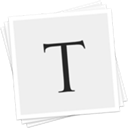
Typora
FreeMacWindowsLinuxElectron / Atom ShellTypora will give you a seamless experience as both a reader and a writer. It removes the preview window, mode switcher, syntax symbols of markdown source code, and all...
Features:
- Live Preview
- MarkDown support
- WYSIWYG Support
- Support for LaTeX
- Save as Markdown
- Write files in markdown
- Nested Folders
- Distraction-free UI
- Ad-free
- Code formatting
- Code syntax highlighting
- Distraction free writing
- Electron based
- Export to HTML
- Export to Word
- Flow diagram visualisation
- Lightweight
- Live Preview
- Minimalistic
- Native application
- Outline mode
- Real-time inline preview
- Export to PDF
- Syntax Highlighting
- Text editing
- Support for Themes
- Underline
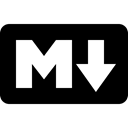
Markdown
FreeOpen SourceMacWindowsLinuxMarkdown is a text-to-HTML conversion tool for web writers. Markdown allows you to write using an easy-to-read, easy-to-write plain text format, then convert it to...
Features:
- MarkDown support
- Text formatting
- Support for Windows Hello
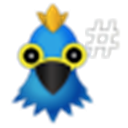
Haroopad
FreeOpen SourceMacWindowsLinuxHaroopad is a markdown enabled document processor for creating web-friendly documents. You can author various formats of documents such as blog article, slide...
Features:
- Blogging
- Publishing
- Vim key mapping
- Writing tool

Byword
CommercialMaciPhoneiPadByword is designed to make writing more enjoyable with Markdown on your Mac, iPhone and iPad. Features - Designed to make writing more enjoyable using Markdown -...
Features:
- MarkDown support
- Distraction free writing
- Dropbox integration
- Grammar check
- Works Offline
- Text expansion

Mark Text
FreeOpen SourceMacWindowsLinuxMark Text is a Markdown editor for Mac, Windows and Linux. It is a concise text editor, dedicated to improving your editing efficiency.
Features:
- MarkDown support
- Live Preview
- Distraction free writing
- Real-time inline preview
- Built-in themes
- Electron based
- Nested Folders
- Text editing
- Write files in markdown
- WYSIWYG Support
- Clean design
- Export to HTML
- Night mode/Dark Theme
- Distraction-free UI
- Stay Focused
- Syntax Highlighting

ReText
FreeOpen SourceMacWindowsLinuxBSDReText is a simple text editor for Markdown and reStructuredText documents with syntax highlighting and optional live preview. It is written in Python using Qt...

Inkdrop
CommercialMacWindowsLinuxAndroidiPhoneThe note-taking app with robust Markdown editor, supporting macOS, Windows, and Linux. This app is designed to be the most convenient way to make notes in Markdown for...
Features:
- MarkDown support
- Cloud sync
- End-to-End Encryption
- Mobile apps
- Security & Privacy
- Colored tags
- Encrypted Notes
- Encryption
- Flow diagram visualisation
- Folder Hierarchy
- Latex Math
- Notetaking
- REST API
- Sequence Diagrams
- Share notes
- Support for Themes
- Todos
Upvote Comparison
Interest Trends
MarkedPub Reviews
Add your reviews & share your experience when using MarkedPub to the world. Your opinion will be useful to others who are looking for the best MarkedPub alternatives.