MD5 Hash Check 4dots Alternatives

MD5 Hash Check 4dots
MD5 Hash Check 4dots is a free utility to verify the integrity of files by generating the MD5 hash of a file and comparing it with the MD5 hash of the source file.
For example, some download sites list the MD5 checksum of their files so that after you download a file, you can run MD5 Hash Check and find the checksum of the file you received. You then enter in MD5 Hash Check the hash that was published on the website and the application compares it for you and informs you about the comparison result.
MD5 Checksum Validator is also a SHA1 generator and supports all major hashing algorithms including MD5,SHA1,SHA256,SHA384,SHA512,RIPEMD160,RIPEMD256,RIPEMD320,Tiger,Whirlpool,Panama,CRC32,CRC16.
The application is very easy to use and supports drag and drop of files you want to do a MD5 check.
Moreover, MD5 Hash Check is integrated into Windows Explorer and it is possible to generate and validate checksums of files simply by right clicking on them and then selecting the application's context menu item.
MD5 Hash Check can also be executed from the command line. This is useful for inclusion in scripts.
MD5 Hash Check is translated into 38 different languages.
A portable version is also available.
Best Freemium MD5 Hash Check 4dots Alternatives
Looking for other MD5 Hash Check 4dots-like programs? We've rounded up our favorites MD5 Hash Check 4dots alternatives. Try any one of these fan favorites to see if they'll support your system and meet your specific needs.
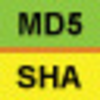
MD5 & SHA Checksum Utility
FreemiumWindowsMD5 & SHA Checksum Utility is a tool that allows you to generate CRC32, MD5, SHA-1, SHA-256, SHA-384 and SHA-512 hashes of single or multiple files. You can also...
Features:
- Drag n drop
- Windows Explorer integration
MD5 Hash Check 4dots Reviews
Add your reviews & share your experience when using MD5 Hash Check 4dots to the world. Your opinion will be useful to others who are looking for the best MD5 Hash Check 4dots alternatives.
Table of Contents