MDB Explorer Alternatives

MDB Explorer
MDB Explorer is designed for quick and easy viewing of MDB and MDE files without having an Access license. This application can be used to open tables from multiple Access databases, have your table structures shown and described in terms of column and relation.
With MDB Explorer, you can export data into many other formats including SQLite, CSV, TXT, XML, XLS and XLSX. In addition, you can generate SQL files for other popular databases such as MySQL, PostgreSQL, Oracle, SQLite and SQL Server.
Other helpful features:
- Powerful filtering capabilities
- Sorting and searching functions
- Image viewing and text viewing
- Open and view your files in full screen mode
- Unicode data support
- Create multiple column filters to narrow down search results
Note: MDB Explorer supports Access 97-2003 file formats. It is designed for tables viewing and exporting only; forms, queries, and database modification will not be supported in this program. Access 2007-2013 (.accdb) file format will be available as an in-app purchase.
Best Commercial MDB Explorer Alternatives
Want another awesome MDB Explorer alternative? Look no further. We researched the top alternatives and found several new MDB Explorer alternatives that work with your platform or device. If you want even more options, we've also reviewed top MDB Explorer-like software for your Mac, Windows PC, Android phone/tablet, Linux computer, or iPhone.
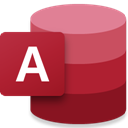
Microsoft Office Access
CommercialWindowsMicrosoft Access, part of the Microsoft Office Suite, is a database management system for Windows that combines the relational Microsoft Jet Database Engine with a...
Features:
- Consistent UI
- Data-management
- Database Management
- Real time collaboration
- Web-Database

FileMaker Pro Advanced
CommercialMacWindowsWebiPhoneiPadFileMaker is a cross-platform relational database application. It integrates a database engine with a graphical user interface and security features, allowing users to...
Features:
- Database
- Database Management
- Export to CSV
- File Searching
- Offline Data Collection
- Reporting

My Visual Database
CommercialWindowsA simple development environment databases, without the help of specialists and programming skills, you will create a Windows application databases. It can be as simple...
Features:
- Database
- IDE
- Built-in editor
- Bullet implementation
- Database Management
- Scripting
- WYSIWYG Support
Upvote Comparison
Interest Trends
MDB Explorer Reviews
Add your reviews & share your experience when using MDB Explorer to the world. Your opinion will be useful to others who are looking for the best MDB Explorer alternatives.