Metalogic Finance Explorer Alternatives

Metalogic Finance Explorer
Price: Completely free!
Real time: Update your stock quotes directly from the web.
Easy to use: Visit our online tutorial.
Interface: A familiar and easy to use Windows Explorer-like user interface.
Import transactions: Download them from your bank and import them directly into MLFE. No need to manually enter them. This will save you time and avoid mistakes. All popular formats are supported: Microsoft Money (OFX) and Intuit Quicken (both QFX and QIF).
Budgeting: Set some financial goals and let our budget feature help you achieve them. At the same time get fine control over your spending. By sticking to your budget you will be able to achieve your goals faster, whether it's paying your debt or saving for something.
Accounts: Supports several types of accounts including bank, cash, credit, etc. Can handle an unlimited number of them.
Stock tracking: Keep track of your stocks. Current stock quotes can be downloaded from the web with a mouse click.
Categorization: Put all your transactions into categories so you can get a better overview of all your expenditures and income.
Net worth: Get a complete view of your finances at a glance.
Loans: Record all your loans and track your progress as you make payments.
Printing: Keep a hardcopy of your information.
Export: Use your data from other applications.
Best Metalogic Finance Explorer Alternatives
In our list of best programs, we'll review some different alternatives to Metalogic Finance Explorer. Let's see if your platform is supported by any of them.
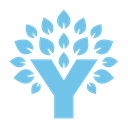
You Need A Budget
CommercialWebAndroidiPhoneAndroid TabletApple WatchKindle FireAmazon Echo (Alexa Voice Service)CrossOverStop living paycheck-to-paycheck, get out of debt, and save more money. PROVEN METHOD Our Four Rules are the key, the magic, the secret sauce, if you will. Learn our...
Features:
- Bank integration
- Budgeting
- Scheduling
- Spreadsheets
- Zero-based budgeting
Metalogic Finance Explorer Reviews
Add your reviews & share your experience when using Metalogic Finance Explorer to the world. Your opinion will be useful to others who are looking for the best Metalogic Finance Explorer alternatives.
Table of Contents