MidiKeys Alternatives

MidiKeys
MidiKeys is a small application for Mac OS X that presents a miniature MIDI keyboard onscreen. You can use the computer keyboard to play MIDI notes, or click on the keys with the mouse. There is also an option to select a MIDI source and see incoming notes played on the keyboard.
MidiKeys has no way to produce sound on its own. In order to hear a sound when you press keys, you need to connect the MidiKeys output to a synthesizer of some sort. This can be either a softsynth or a hardware synth connected through a MIDI I/O box. Apple's AU Lab works nicely to play Audio Units.
Note that MidiKeys requires 10.5 to run.
Best MidiKeys Alternatives for Mac
You're looking for the best programs similar to MidiKeys. Check out our top picks. Below, let's see if there are any MidiKeys alternatives that support your platform.

Virtual MIDI Piano Keyboard
FreeOpen SourceMacWindowsLinuxVirtual MIDI Piano Keyboard is a MIDI events generator and receiver. It doesn't produce any sound by itself, but can be used to drive a MIDI synthesizer (either...
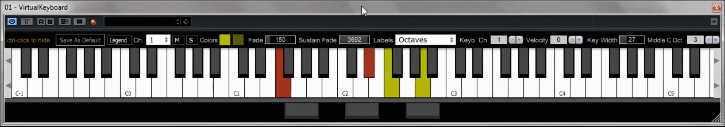
VirtualKeyboard (VST/AU plugin, Standalone)
CommercialMacWindowsHighly configurable virtual keyboard for use as a 32/64bit MIDI Instrument or Logic MIDI Effect plugin, or as a standalone program.
MidiKeys Reviews
Add your reviews & share your experience when using MidiKeys to the world. Your opinion will be useful to others who are looking for the best MidiKeys alternatives.