Minuteur Alternatives

Minuteur
Minuteur is an egg timer and a stopwatch. The intention was to have a timer which is simple and immediate in use. Minuteur is also very flexible and extremely configurable. Particular attention has been paid to the ergonomics of the program. The basic functionality of Minuteur is intuitive enough to be used right from the start.
To set the timer quickly, type the required delay on the numeric keypad. To set a period of 30 minutes, type 3000 (for 30 minutes, 0 seconds). Type 300000 for 3 hours, or just 30 for 30 seconds. The countdown starts immediately.
To set the alarm to go off at a specific time, hold Option/Alt and type the time in the format hhmm.
To start the stopwatch, hold Option/Alt and press Enter.
To stop any timing, press Return, Enter, or Escape.
To pause Minuteur, press Spacebar.
To make the most of the deeper features however, you should spend a few minutes reading the help.
Best Commercial Minuteur Alternatives
For the best Minuteur alternative check out these alternatives which will work with your device & platform. There are several Minuteur-like software that you might want to check as well.

focus booster
CommercialMacWindowsWebfocus booster is a simple timer application following the 'Pomodoro technique' for time management. It features a sleek and unobtrusive design, changes color as...
Cherry Tomato
CommercialWindowsCherry Tomato is a native UWP app for Windows 10 that helps you to be productive by applying a variant of The Pomodoro Technique® that uses a pause and skip feature.
Minuteur Reviews
Add your reviews & share your experience when using Minuteur to the world. Your opinion will be useful to others who are looking for the best Minuteur alternatives.
Table of Contents