Mischief Alternatives

Mischief
Alternatives to Mischief for Windows, Mac, iPad, Android, iPhone and more. Filter by license to discover only free or Open Source alternatives. This list contains a total of 25+ apps similar to Mischief.
Professional sketching, drawing and painting software with an infinite canvas. If you're looking for more info about Mischief like screenshots, reviews and comments you should visit our info page about it. Below you find the best alternatives.
Best Freemium Mischief Alternatives
In our list of best programs, we'll review some different alternatives to Mischief. Let's see if your platform is supported by any of them.

Paint.NET
FreemiumWindowsWindows S.NET FrameworkPaint.NET is a free image and photo editing software. It features an intuitive and innovative user interface with support for layers, unlimited undo, special effects, and a wide variety of useful and powerful tools. An active and growing online community provides friendly help, tutorials, and plugins. The app is completely free through a direct download on the website, though there is a small fee involved for access to the app through Windows Store.
Features:
- Support for Layers
- Extensible by Plugins/Extensions
- Layer manipulation
- Minimalistic UI
- Lightweight
- Plugins
- Beginner friendly
- Built-in Color picker
- Community based
- Consistent UI
- Night mode/Dark Theme
- Support for image plugins
- Alpha Channel
- Curve Manipulation
- Editing photos
- Export to PNG
- History Panel
- Image Editing
- Convert Photo to Painting
- PNG Compression
- Portable
- Export to PDF
- Scan to JPEG
- Transparency
- Unique Content Analyzer

Autodesk SketchBook
FreemiumMacWindowsAndroidiPhoneWindows S Android TabletiPadAutodesk Sketchbook drawing software features an artist-friendly, gesture-based user interface that is so fast and intuitive even new users can be productive within minutes. A natural drawing experience. Professional-grade perspective tools. Layer editor enhancements. Flipbook animation workflow. All in the familiar interface that stays out of your way and lets you focus on drawing. The power you need, the simplicity you love.
Features:
- Texture for brushes
- Drawing Board
- Support for Layers
- Advanced brush settings
- Color blending
- Drawing
- Image Editing
- Multi-choice brushes
- Photo synchronization
- Open PSD files
- Raw Photo processing
- Sketching
- Tablet Pressure Sensitivity
- Support for Wacom Tablets
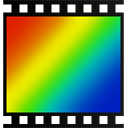
PhotoFiltre
FreemiumWindowsPortableApps.comPhotoFiltre has three series, PhotoFiltre 6, PhotoFiltre 7 and Photofiltre Studio X. PhotoFiltre Studio X : The most complete with layers, animated gif, 8BF, vectorial path http://www.photofiltre-studio.com/download-en.htm PhotoFiltre 7 : Version (freeware) with layers but more limited than the Studio X version http://www.photofiltre-studio.com/pf7-en .
Features:
- Image Editing
- Multiple languages
- Retouch photos
- Portable

MediBang Paint
FreemiumMacWindowsAndroidiPhoneAndroid TabletiPadMediBang Paint is a lightweight software for illustration and making comic books on Windows and Mac OS. Features -You can save multiple pages in one file. -Perspective grids for easily drawing backgrounds or speed lines. -Easy panel making. You just insert the panel border and use a tool to slice the areas you want to break into panels. -Stabilizer/Correction to help you draw smoother lines. -Cloud storage. -Works on Windows or Mac.
Features:
- Multi-choice brushes
- Blending brushes
- Category filters
- Color blending
- Frame by frame animation
- Pen pressure
- Texture for brushes
- Alpha lock
- Auto-saving
- Comic
- Comic templates
- Create Custom brushes
- Drawing
- Gradients
- Image Smoothing
- Support for Layers
- Lightweight
- Night mode/Dark Theme
- No Subscription
- Non linear presentation
- Pen Stabilization
- Social posting
- Tablet Pressure Sensitivity
- Text tool
- Transformation toolbox
- Unlimited layers
- Support for Wacom Tablets
Upvote Comparison
Interest Trends
Mischief Reviews
Add your reviews & share your experience when using Mischief to the world. Your opinion will be useful to others who are looking for the best Mischief alternatives.