MochiMicho Calculator Alternatives

MochiMicho Calculator
This free scientific calculator offers a number of useful features allowing you to carry out advanced calculations. Its simple and intuitive design makes it a pleasure to use. The calculator has all the functions that would be expected of a basic scientific calculator and a number of more advanced features too, including complex numbers and logic functions.
Calculator Free includes the following features:
- Traditional algebraic or RPN operation
- Unit conversions
- Physical constants table
- Percentages
- Result history
- Binary, octal, and hexadecimal (can be enabled in Settings)
- Trig functions in degrees, radians or grads
- Scientific, engineering and fixed-point display modes
- 7-segment, dot-matrix or standard font display
- Configurable digit grouping and decimal point
- External keyboard support
- Full built-in help
- Fraction calculations and conversion to/from decimal
- Degrees/minutes/seconds calculations and conversion
- Landscape mode
- Homescreen widget (now with RPN support)
- 12-digit display
- Extended internal precision (32-digit)
- User-customizable unit conversions and constants
Best MochiMicho Calculator Alternatives for Ipad
Looking for some programs similar to MochiMicho Calculator? Here are the top-recommended programs we found. Let's take a look if there's anything out there that helps you on whatever platform you're using.

Wolfram Alpha
FreemiumWebAndroidiPhoneWindows PhoneiPadKindle FireWolfram Alpha is a "Computational Knowledge Engine" - different from a search engine, it answers factual queries directly by computing the answer from...
Features:
- Built-in search engine
- Equation solving
- Math-solver
- Search engine
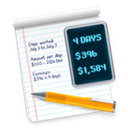
Soulver
CommercialMaciPhoneiPadSoulver is a smart notepad with a built-in calculator. It gives instant answers to any calculations it finds in your text. It's a better way to work stuff out than...
Features:
- Calculators
- Currency Conversion
- Editable calculations
- Natural Language Processing
- Works Offline
- Side-by-Side View
MochiMicho Calculator Reviews
Add your reviews & share your experience when using MochiMicho Calculator to the world. Your opinion will be useful to others who are looking for the best MochiMicho Calculator alternatives.
Table of Contents