Moksha Alternatives

Moksha
Fork of Enlightenment version 17 (commonly called E17) used as the main desktop environment on Bodhi Linux
Installing Moksha
Requirements:
-------------
Dependencies for building under Bodhi:
doxygen pkg-config libglib2.0-dev libssl-dev libpng12-dev libharfbuzz-dev
libfribidi-dev libfontconfig1-dev libluajit-5.1-dev libsndfile1-dev
libpulse-dev libbullet-dev libxcb1-dev libxcb-shape0-dev libxcb-keysyms1-dev
automake libx11-xcb-dev
Must:
libc libm libX11 libXext evas ecore ecore-evas ecore-file ecore-ipc ecore-con
ecore-imf ecore-x edje eet embryo efreet e_dbus eio
xcb xcb-shape xcb-keysyms
[png loader in evas, jpeg loader in evas, eet loader in evas, software_x11
engine in evas, buffer engine in evas]
You can also use the configure --prefix option to put Moksha in a separate tree
of its own (recommended) like:
./configure --prefix=/usr/local/moksha
You will, as usual, need to add the subsequent bin dir to your $PATH etc.
Best Moksha Alternatives for Bsd
Looking for other Moksha-like programs? We've rounded up our favorites Moksha alternatives. Try any one of these fan favorites to see if they'll support your system and meet your specific needs.
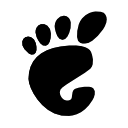
GNOME
FreeOpen SourceLinuxBSDAn easy and elegant way to use your computer, GNOME 3 is designed to put you in control and get things done.
Features:
- Desktop Environment
- Extensible by Plugins/Extensions
- Extensions
- Optimal performance

KDE Plasma
FreeOpen SourceLinuxBSDpostmarketOSPlasma is a cross-device work environment by the KDE Community where trust is put on the user's capacity to best define their own workflow and preferences.
Features:
- Customizable
- Blurry transparency
- Desktop Environment
- Extensible by Plugins/Extensions
- Full text search
- Lightweight
- Optimized for Fastboot mode

Xfce
FreeOpen SourceLinuxBSDXfce (pronounced as four individual letters) is a free software desktop environment for Unix and other Unix-like platforms, such as Linux, Solaris and BSD. It aims to be...
Features:
- Lightweight
- Extensible by Plugins/Extensions
- Modular System
- Desktop Environment

Cinnamon
FreeOpen SourceLinuxBSDCinnamon is a Linux desktop which provides advanced innovative features and a traditional user experience. The desktop layout is similar to...

MATE
FreeOpen SourceLinuxBSDFreeBSDOpenIndianaGhostBSDMany users of GNOME 2 dislike GNOME 3. MATE is a fork of the good old GNOME 2.

LXDE
FreeOpen SourceLinuxBSDThe "Lightweight X11 Desktop Environment" is an extremely fast-performing and energy-saving desktop environment.
Features:
- Lightweight
- Desktop Environment
- X server

Enlightenment
FreeOpen SourceMacLinuxBSDEnlightenment is not just a window manager for Linux/X11 and others, but also a whole suite of libraries to help you create beautiful user interfaces with much less work...
Features:
- Lightweight
- Desktop Environment

LXQt
FreeOpen SourceLinuxBSDLXQt is the Qt port and the upcoming version of LXDE, the Lightweight Desktop Environment. It is the product of the merge between the...
Features:
- Lightweight
- Desktop Environment
- X server
Upvote Comparison
Interest Trends
Moksha Reviews
Add your reviews & share your experience when using Moksha to the world. Your opinion will be useful to others who are looking for the best Moksha alternatives.