MollyCule Alternatives

MollyCule
MollyCule is a completely free Open Source Chemistry visualisation program for MacOS, Linux and Windows. MollyCule is designed to be a nice, easy to use program to help ordinary people who want to explore Chemistry. It's probably not ideal for PhD researchers, but it's great for high school students and undergraduates.
Traditionally, chemistry visualisation packages have used keyboards or complicated mouse-gesture systems. In MollyCule, you simply point, click, and MollyCule flies you around the molecule with animation.
MollyCule can produce animations automatically in real-time, that are very suitable for using alongside a powerpoint presentation or as a backdrop to a class or simply for fun at home. You can also use MollyCule as a screensaver, with the built in 'Drifter' mode.
It's simple to produce beautiful pictures for reports and essays using MollyCule. Just set the picture up the way you like, and save it as a PNG or JPG. You don't need to understand any complicated chemistry, and you don't need to be clever with computers to use it. There's a simple control panel, and no complicated menus to remember. MollyCule has a flexible yet straightforward system for lighting.
Best Open Source MollyCule Alternatives
Want a really good MollyCule alternative? Take a look at these popular alternatives if you're hunting for software similar to MollyCule. Let's take a quick peek at some comparison that highlight your device and platform.
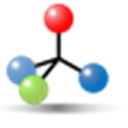
BKchem
FreeOpen SourceMacWindowsLinuxBKChem is a free (as in free software :o) chemical drawing program. It was conceived and written by Beda Kosata and is currently maintained by Reinis Danne. BKChem is...
Features:
- 2D and 3D physics
- Drawing
MollyCule Reviews
Add your reviews & share your experience when using MollyCule to the world. Your opinion will be useful to others who are looking for the best MollyCule alternatives.