Moom Alternatives

Moom
Moom allows you to easily move and zoom windows to predefined areas of the screen, or to make them full-screen, using either the mouse or the keyboard.
When used via the mouse, all you need to do is hover over the green resize button in any Mac OS X window. Moom's panel appears, and you then click the desired action.
When used via the keyboard, a hot key displays the Moom bezel, and you can then use the arrow and modifier keys to move and resize the windows.
You can also save window layouts, create custom controls with shortcuts that work globally or work only when Moom's keyboard bezel is onscreen.
Best Commercial Moom Alternatives
Are you still using Moom? Let's compare it to the best other options below. Maybe one of these Moom alternatives will work on your device, too.

BetterTouchTool
CommercialMacBetterTouchTool is a great, feature packed app that allows you to customize various input devices on your Mac.
Features:
- Touch Bar Manager
- Scripting
- Graphical interface
- Mouse gestures
- MultiTouch
- Snap windows

Divvy
CommercialMacWindowsDivvy is an entirely new way of managing your workspace. It allows you to quickly and efficiently "divvy up" your screen into exact portions. With Divvy, it...
Features:
- Window organizer
- Snap windows

BetterSnapTool
CommercialMacBetterSnapTool is a utility that mimics Windows 7 Aero snap, allowing you to easily manage your window positions and sizes by either dragging them to one of your screens...
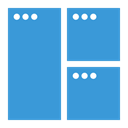
Magnet (Windows Manager)
CommercialMacEvery time you want to copy content from one app to the other, compare files side by side or multitask in any other way, you need all the windows arranged accordingly....
Features:
- Global hotkey
- Support for Hotkeys
- Window organizer
- Snap windows
Upvote Comparison
Interest Trends
Moom Reviews
Add your reviews & share your experience when using Moom to the world. Your opinion will be useful to others who are looking for the best Moom alternatives.