Mr Zipper Alternatives
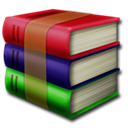
Mr Zipper
As WinZip, Mr.Zipper is the excellent, professional compression and extraction tool which supports quick look and personalized settings. It features more supported formats than other zip tools.
Supported extraction formats: RAR, 7Z, ISO, CAB, MSI, Zip, Stuffit, Arj, Z, Lzma, Tar, Gzip, Bzip2, EXE, PAX.
Supported compression formats: 7Z, Zip, Gzip, Tar, Bzip2.
Features:
? Easy to use: simply drag files even whole folders to zipper window, then compress or extract the selected files.
? Supports quickly overviewing selected file with system default app.
? 2 compression/Extraction modes:
- Manual mode: freely select your desired files in file list, then manually click compress or extract button to complete compression or extraction.
- Automatic mode: automatically compress or uncompress as soon as files are dragged in.
? 3 options to personalize output folder: “Always custom”, “The same path of the original file”, “Use default path”
? Protect your data: you can set a password to protect your data.
? Supports split large archives to several small ones.
? Browse image inside archives and file folders.
? Package a .app file to the dmg file with specific background images.
Best Mr Zipper Alternatives for Haiku
Are you still using Mr Zipper? Let's compare it to the best other options below. Maybe one of these Mr Zipper alternatives will work on your device, too.

p7zip
FreeOpen SourceMacLinuxBSDHaikup7zip is a port of the command line version of the 7-Zip file archiver to POSIX-conforming operating systems like Unix (Linux, Solaris, OpenBSD, FreeBSD, Cygwin, AIX...
Features:
- Command line
- Command line interface
- File Compression
- Compression
Mr Zipper Reviews
Add your reviews & share your experience when using Mr Zipper to the world. Your opinion will be useful to others who are looking for the best Mr Zipper alternatives.