mRemoteNG Alternatives

mRemoteNG
Alternatives to mRemoteNG for Windows, Mac, Linux, iPhone, Android and more. Filter by license to discover only free or Open Source alternatives. This list contains a total of 25+ apps similar to mRemoteNG.
mRemoteNG is a fork of mRemote, an open source, tabbed, multi-protocol, remote connections manager. If you're looking for more info about mRemoteNG like screenshots, reviews and comments you should visit our info page about it. Below you find the best alternatives.
Best mRemoteNG Alternatives for Windows
In our list of best programs, we'll review some different alternatives to mRemoteNG. Let's see if your platform is supported by any of them.

LogMeIn
CommercialMacWindowsWebAndroidiPhoneAndroid TabletiPadLogMeIn gives you fast, easy remote access to your PC or Mac from your browser, desktop and mobile devices. Premium features like file transfer, file sharing and remote printing help you stay connected and productive wherever you go. Control your computers on the go with LogMeIn for iOS and Android: it includes remote application access and file management.
Features:
- Remote desktop
- Integrated File Sharing
- Portable
- Remote desktop

MobaXterm
FreemiumWindowsMobaXterm is an enhanced terminal app that brings the advanced features of a Unix-like command-line to Windows. It takes the power of Cygwin and wraps it in a sleek, visual interface that's super easy to use, lightweight and portable. MobaXterm bundles an X11 server, SSH client and other crucial network tools such as FTP, VNC, RDP, telnet and rlogin, all in a single executable file. KEY FEATURES: Fully-configured X server based on Xorg.
Features:
- Support for SFTP
- X server
- Tabbed interface
- Embedded Xserver
- SSH
- Built-in SSH client
- Support for FTP
- Multiple Terminal
- Autoimport of Putty sessions
- RDP Functionality
- RDP sessions in a tab
- Secure Copy (SCP)
- User interface
- Customizable
- Windows Explorer integration
- Extensible by Plugins/Extensions
- Integrates with Putty configuration
- Support for Multiple protocols
- Multi-Session
- Portable
- Telnet client
- Terminal emulator
- Vnc protocol

NoMachine
FreemiumMacWindowsLinuxAndroidiPhoneAndroid TabletiPadRaspberry PiNoMachine NX is an enterprise-class solution for secure remote access, desktop virtualization, and hosted desktop deployment built around the self-designed and self-developed NX suite of components. Thanks to its outstanding compression, session resilience and resource management and its integration with the powerful audio, printing and resource sharing capabilities of the Unix world, NX makes it possible to run any graphical application on any operating system across any network connection.
Features:
- Ad-free
- Clustering
- Full controller support
- Integrated File Sharing
- KVM over IP
- Media Streaming
- Record desktop activity
- Remote desktop
- Remote Desktop Server
- SSH
- Vnc protocol
- X server
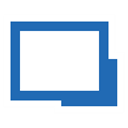
Remote Desktop Manager
FreemiumMacWindowsAndroidiPhoneAndroid TabletiPadRemote Desktop Manager lets you centralize all your remote connections, passwords and credentials into a unique platform that can be securely shared between users. Drive security, speed and productivity through your organization while reducing risks for your IT department. Join over 400 000 users in more than 140 countries who enjoy our remote connection management solution. Remote Desktop Manager is available in two editions: Free and Enterprise.
Features:
- Tabbed interface
- Active Directory integration
- Centralized credentials
- File management
- Password management
- Remote desktop
- Role-based security access
- SSH
- Task Automation
- VPN

DWService
FreeOpen SourceMacWindowsLinuxRaspberry PiDWService is an open source project which offers a service that allows access to remote systems (Windows, Mac, Linux, Raspberry...) using a standard web browser - without any component required on the client side. Wherever you may be in the world, you may need to access your home computer, you can start the web browser from any device to connect to DWService website and immediately gain control of the computer (Screen + Files + Running processes).
Features:
- Ad-free
- Multiplatform
- Remote desktop
- Remote monitoring
- Remote terminal
- Log Analytics
- Proxy support
- Python-based
- Remote desktop
- Remote Support
- Remote File Access
- Remote Management
- Remote shell
- Resource monitoring

Royal TSX
FreemiumMacWindowsAndroidiPhoneAndroid TabletiPadRoyal TS provides easy and secure access to your remote systems Unlock the power to remotely manage your systems on multiple platforms! Royal TS is the perfect tool for server admins, system engineers, developers and IT focused information workers who constantly need to access remote systems with different protocols. For the first time in the industry you're able to use Royal TS on Windows, OS X and soon, on iPad & iPhone.
Features:
- RDP sessions in a tab
- Stability
- Clientless Remote Connection
- Explorer-like
- Remote desktop
- SSH
- Tabbed interface

Terminus
FreeOpen SourceMacWindowsLinuxTerminus is an Electron-based terminal app that works across Windows, Mac and Linux while also supporting Windows shells including Powerfull and git-bash on Windows.
Features:
- Electron based
- Command line
- Terminal emulator
Upvote Comparison
Interest Trends
mRemoteNG Reviews
Add your reviews & share your experience when using mRemoteNG to the world. Your opinion will be useful to others who are looking for the best mRemoteNG alternatives.