Multi Links Plus Alternatives
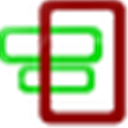
Multi Links Plus
Multi Links Plus lets you open, copy or bookmark multiple links at the same time rather than having to do them all individually.
To open, copy or bookmark links, you simply right click and hold to drag a box around the links to desire to take action on. When you release the right mouse button, you will open/copy/bookmark those links.
To choose whether you open, copy or bookmark links inside the Multi Links Plus options. Open links in new tabs is the default action which can also be changes to open in new windows.
Inside options you can also fully customise the look and feel of Multi Links Plus such as colours, border styles and more.
You can select groups of links in different areas of the page by using the shift or ctrl keyboard keys. This comes in handy if you want to open #1,2,3,4 and 7,8,9,10 in Google missing out #5 & 6 for example. You can either drag a box around them all and then use shift or ctrl to deselect #5 & 6 or select #1,2,3 & 4 and then hold shift or ctrl and draw another box around #7,8,9 & 10.
Multi Links Plus comes in handy particularly with search engines such as Google, Yahoo and Bing as it automatically detects that you want to only open search results and not additional links such as "cached, similar & filter" but you can change this in options if you want.
It's easy to cancel a selection by simple left clicking or pressing the Esc keyboard key and your selection will be cancelled.
Best Multi Links Plus Alternatives for Windows
Hate Multi Links Plus? Use another browser! Which one should you go with? Try out these other browsers before making your final decision. Want some more context? We've got a great list of alternatives to Multi Links Plus here.

Snap Links Plus
FreeOpen SourceMacWindowsLinuxFirefoxOpens multiple links contained in a selected area in new tabs Select a number of links with a rectangle and open them all in new tabs in the same or a new window(s)...
Features:
- Google Chrome Extensions
- Firefox Extensions
- Push to Chrome
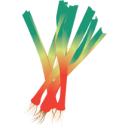
Linkclump
FreeOpen SourceMacWindowsLinuxChromeLinkclump gives you the ability to drag a selection box around links using your mouse to quickly open as new tabs, open in new window, save as bookmarks, or copy to...
Multi Links Plus Reviews
Add your reviews & share your experience when using Multi Links Plus to the world. Your opinion will be useful to others who are looking for the best Multi Links Plus alternatives.
Table of Contents