MultiDock Alternatives

MultiDock
MultiDock is a simple application that allows you to organize frequently used applications, documents and folders using small panels (Dock’s).
MultiDock was developed while working on a new version of ActiveDock and some features will be available in the next version of ActiveDock.
Main features
• create an unlimited number of panels
• attaching panels to the edges of the screen (left, bottom, right and top)
• floating/ movable panel mode for placement anywhere on the screen
• setting the size of the panel / icons
• light and dark theme
• display of running applications on the panel and the ability to pin the application on the panel
• drag and drop to add any items to the panel
• drag and drop to change the order of icons in the Dock
Best Commercial MultiDock Alternatives
Looking for the best programs similar to MultiDock? Check out our top picks. Let's see if there are any MultiDock alternatives that support your platform.

ObjectDock
CommercialWindowsObjectDock is an animated dock for Windows that enables you to quickly access and launch your favorite applications, files and shortcuts. ObjectDock can also...
Features:
- Program Launchers
- Launcher

Divvy
CommercialMacWindowsDivvy is an entirely new way of managing your workspace. It allows you to quickly and efficiently "divvy up" your screen into exact portions. With Divvy, it...
Features:
- Window organizer
- Snap windows
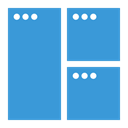
Magnet (Windows Manager)
CommercialMacEvery time you want to copy content from one app to the other, compare files side by side or multitask in any other way, you need all the windows arranged accordingly....
Features:
- Global hotkey
- Support for Hotkeys
- Window organizer
- Snap windows

MaxTo
CommercialWindowsMaxTo is a small Windows program that divides your monitors into regions. When you maximize a window, it will no longer fit the entire screen, but only the region it was...
Features:
- Window docking
- Window organizer
- Snap windows
Upvote Comparison
Interest Trends
MultiDock Reviews
Add your reviews & share your experience when using MultiDock to the world. Your opinion will be useful to others who are looking for the best MultiDock alternatives.