MultiDraw Alternatives
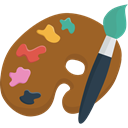
MultiDraw
Multi User Online Drawing Application. Draw and chat together with others. Create Speedpaint art in your browser. Use pressure sensivity of your Wacom Tablet or Apple IPad Pro. It's free!
Grab your desired nickname and put your favourite avatar in seconds. Join the community of creative users from all around the world. Express yourself by using Emojis, upload your latest photos or share your most beloved YouTube videos. Mute bugging peeps, send a private message to your buddies or invite other users to your drawing room.
100% free, nothing to install, no need to register. Discover your inner artist now! Based on SpeedPaint HTML5, MultiDraw provides a rich set of brushes and tools for your creativity. The build in SpeedPaint-Feature enables video recording of your collaborations. Our online drawing tools work on every modern browser and device. Use it to paint awesome pictures on your mobile phone, tablet or desktop computer. You can even collaborate with persons across different devices: draw on your desktop while your friends on the other side of the world use their mobile device. Advanced artists will love the support for pressure sensivity for their Wacom devices and/or IPad Pro with Apple Pencil.
Get your free account now. Save drawings to your account and enjoy tons of features in QueekyPaint, SpeedPaint and MultiDraw. Create drawing groups and collaborate with others.
Join interesting projects and become a part of the massive art gallery. Write comments, vote drawings and earn Queeky Points. Login or sign up to get more control in MultiDraw.
Best Open Source MultiDraw Alternatives
Want a really good MultiDraw alternative? Take a look at these popular alternatives if you're hunting for software similar to MultiDraw. Let's take a quick peek at some comparison that highlight your device and platform.

DrawPile
FreeOpen SourceMacWindowsLinuxDrawpile is a drawing program that lets you share the canvas with other users in real time.
Features:
- Real time collaboration
- Drawing
- Hot keys
- Image Editing
- Multiple Font Colors
- Online collaboration
- Pen pressure
- Pen Settings
- Real time collaboration
- Shared whiteboard
- Tablet Pressure Sensitivity
- Text formatting
- Unlimited Canvas Area
- Unlimited undo
MultiDraw Reviews
Add your reviews & share your experience when using MultiDraw to the world. Your opinion will be useful to others who are looking for the best MultiDraw alternatives.