MyMobiler Alternatives

MyMobiler
The MyMobiler desktop application controls your Android device through USB connection or WiFi. It allows you to see your mobile device remotely and capture the screen or video. What you see in the desktop application is mirroring your device screen and you can interact with your device using the mouse and keyboard.
Control your device using your desktop keyboard and mouse.
Capture the screen and video.
Copy/Cut/Paste text between device and desktop.
Transfer files between device and desktop.
USB / WiFi Connection.
Android OS version 2.2 or later.
Best Free MyMobiler Alternatives
Are you trying to find the best programs like MyMobiler? Have a look at this post and weigh in on your thoughts. Cool!

MyPhoneExplorer
FreeWindowsAndroidMyPhoneExplorer is a proprietary freeware desktop application allowing management of Android mobile phones. MyPhoneExplorer can connect to a phone using either USB...
Features:
- File-sync
- Mobile Device Management
- Multiple Profiles
- Screen Mirroring
- Sync between devices
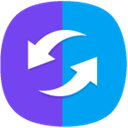
Samsung SideSync
FreeMacWindowsAndroidAndroid TabletDiscontinued utility that enabled Windows and macOS computers to connect with Android smart devices.
Features:
- File transfer
- Screen Mirroring
- Screenshot Tools

Screen Stream over HTTP
FreeOpen SourceAndroidAndroid TabletScreen Stream over HTTP allows viewing the device screen in your web browser. No need of any additional software except for this app and a web browser. No annoying ads...
Features:
- Ad-free
- Screen Mirroring

ActiveSync Remote Display
FreeWindowsDisplay Pocket PC applications on your desktop or laptop without needing any device side configuration. Include into the Windows Mobile Developer Power Toys. The...
Upvote Comparison
Interest Trends
MyMobiler Reviews
Add your reviews & share your experience when using MyMobiler to the world. Your opinion will be useful to others who are looking for the best MyMobiler alternatives.