MysticThumbs Alternatives

MysticThumbs
MysticThumbs generates thumbnails of many image types not natively supported by Windows. It does this transparently and in the background for Explorer so you don't have to run a separate application to preview your images. It is a native Windows Explorer plugin which means you don't have to do anything other than install it. This means you don't have any new interfaces to learn, think about or otherwise deal with. It also comes with QuickView - like a make click to see a preview of your image and its data.
MysticThumbs has a fully configurable control panel where you can adjust thumbnail generation options and icon overlays, with options like transparency, thumbnail borders, scaling, embedded thumbnail selection and more. Compound file support for files such as HTML, Maya and EML that use external files to make a complete image. Options are controlled on a file type / extension level or if required on specific files through context menu control in Explorer.
Best MysticThumbs Alternatives
Looking for other MysticThumbs-like programs? We've rounded up our favorites MysticThumbs alternatives. Try any one of these fan favorites to see if they'll support your system and meet your specific needs.

SageThumbs
FreeOpen SourceWindowsWindows ExplorerSageThumbs is a powerful shell extension allowing to preview enormous amount of image formats directly in Windows Explorer by using Pierre-e Gougelet's GFL library...
Features:
- Image Preview
- Windows Explorer extension
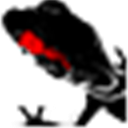
Pictus
FreeOpen SourceWindowsWindows ExplorerPictus is a fast, free image viewer that enables Windows to see thumbnails of supported formats, such as PSD. Give it a spin today! Pictus is a fast, free image...
Features:
- Open PSD files
- Windows Explorer extension

ThumbView
FreeOpen SourceWindowsWindows ExplorerThumbView enables image thumbnails and tooltips in Microsoft Windows XP Explorer (does not work on Windows 7) for filetypes that are not natively supported. It started...
Features:
- Thumbnails
- Windows Explorer extension
Upvote Comparison
Interest Trends
MysticThumbs Reviews
Add your reviews & share your experience when using MysticThumbs to the world. Your opinion will be useful to others who are looking for the best MysticThumbs alternatives.
Table of Contents