nimblenote Alternatives

nimblenote
Simple keyboard-driven note taking:
Search, create, edit and delete notes all without the mouse.
Start typing to name your file:
When you first launch nimblenote, the focus of the keyboard will be within the search input. Start typing the filename of a new note.
Hit enter to create your file:
Hit enter and your note will be created with the filename you chose. The focus of your keyboard will automatically change to the note editor.
Write your note and it is saved automatically:
With every change to your note, it is saved automatically to your hard drive.
Hit esc to finish editing:
Keyboard focus will switch back to the search input. You're now ready to create or search notes again!
Search notes type a few letters:
nimblenote uses fuzzy searching. So you only have to start typing a few letters of a filename for it to begin searching.
Choose your file with the arrow keys:
The file list is used to display matching results. You can use the up or down arrow keys to move between files.
Open a note with enter to select:
The file list is used to display matching results. You can use the up or down arrow keys to move between files.
Seek help --> Type "?" in the search input:
If you get lost, type in ? into the search input to display some instructions.
Best Free nimblenote Alternatives
Are you still using nimblenote? Let's compare it to the best other options below. Maybe one of these nimblenote alternatives will work on your device, too.

Zim
FreeOpen SourceMacWindowsLinuxBSDZim brings the concept of a wiki to your desktop. Store information, link pages and edit with WYSISYG markup or directly typing some lightweight markup syntax and see it...
Features:
- Wiki-like interface
- Export to HTML
- Export to LaTeX
- File Versioning
- Latex equations
- Note organization
- Works Offline
- Portable
- Simplicity. Notes that get backed up
- Text formatting
- Sync with Dropbox
- Git integration
- Hierarchical structure
- Latex Math
- Lightweight
- Nested Notes
- Notetaking
- Plain text file
- Save as txt
- Wiki
- WYSIWYG Support
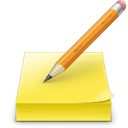
Tomboy
FreeOpen SourceMacWindowsLinuxBSDeasy install, cross platform, note taking. Sync notes between systems. Links between notes.
Features:
- Automatic link generation
- Local Storage
- Notetaking
- Symbolic links
- Todos
- Wiki

CherryTree
FreeOpen SourceWindowsLinuxPortableApps.comA hierarchical note taking application, featuring rich text and syntax highlighting, storing data in a single xml or sqlite file.
Features:
- Hierarchical structure
- Infinite hierarchical depth
- Tree structure
- Support for Android Things
- Customizable
- Encryption
- Internal linking
- Protected by Password
- Tagging
- Text-manipulation
- To-Do management
- Tree view
- Code formatting
- Data portability
- Export to HTML
- Folder Tree
- German
- Integrated Search
- MarkDown support
- Multiple languages
- Notetaking
- Outliner
- Password encryption
- Portable
- Rich text editing
- Export to PDF
- Syntax Highlighting
- Tablet support
- Tree-style
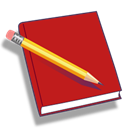
RedNotebook
FreeOpen SourceMacWindowsLinuxPortableApps.comXfceRedNotebook is a graphical diary and journal helping you keep track of notes and thoughts. It includes a calendar navigation, customizable templates, export...
Features:
- Journal
- Calendar view
- Auto-saving
- Journal
- Notetaking
- Outliner
Upvote Comparison
Interest Trends
nimblenote Reviews
Add your reviews & share your experience when using nimblenote to the world. Your opinion will be useful to others who are looking for the best nimblenote alternatives.