Nimi Places Alternatives

Nimi Places
Alternatives to Nimi Places for Windows, Mac, Linux, Screenlets, Software as a Service (SaaS) and more. Filter by license to discover only free or Open Source alternatives. This list contains a total of 12 apps similar to Nimi Places.
Organizes desktop into customizable containers - showing folders (e.g.: local folders, network locations) contents, displayed as icons/thumbnails on scrollable surface. If you're looking for more info about Nimi Places like screenshots, reviews and comments you should visit our info page about it. Below you find the best alternatives.
Best Nimi Places Alternatives for Windows
For the best Nimi Places alternative check out these alternatives which will work with your device & platform. There are several Nimi Places-like software that you might want to check as well.

Fences
CommercialWindowsFences is a one-of-a-kind program, allowing you to draw labeled shaded areas on your desktop, which become movable and resizable containers for your desktop icons. These groups can help bring organization and consistency to your computers desktop, solving the "constant mess" problem that has plagued the desktop since its inception. - Impulse must be installed in order to download and update Fences. - No multilanguage support.

XLaunchpad
FreemiumWindowsXLaunchpad gives you instant access to all your shortcuts. Arrange apps in XLaunchpad any way you like by dragging icons to different locations or by grouping apps in folders. Simply drag one icon over another to create a folder. You can name the folder whatever you like when you open the folder.
Features:
- Program Launchers
- Launcher
- Portable

MadAppLauncher
FreeOpen SourceWindowsA simple application launcher. It is very fast and easy to use. It is unlike your common dock or menu launcher. It introduces several different features such as QWERTY based launching, tab group navigation using numbers, custom window placement for programs, and the ability to create an unlimited number of data sets.
Features:
- Program Launchers
- Launcher
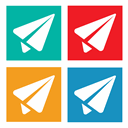
PaperPlane Smart Launch
FreeWindowsPaperPlane Smart Launch is a free launcher program aka. shortcut manager which enables you to launch your desktop like an iPad. If you are familiar with Mac OS Launchpad, you could say that it's a better Launchpad just for your Windows. It enables you to quickly access your most used apps, open a recent file, visit a website URL, play your favorite game, or open any shortcut etc, in one place.
Features:
- Login
- Themes
- Widgets
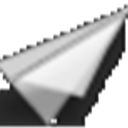
Sideslide
FreeWindowsSideSlide is an advanced, portable, unobtrusive, dockable, skinnable, instantly accessible, highly configurable Desktop Extension on Steroids! Clean desktop clutter and make your computer friendlier and faster than ever before. With unique use of containers and various innovative features, SideSlide lets you get instant access to everything you have and much more. The program respects your system and keeps all of its configuration files in a single folder.
Features:
- Multitasking
- Portable

ToolBox
Free PersonalWindowsToolBox is an application launcher for Windows operating systems with many amazing features. Easy to install, you can get going in minutes. Its drag & drop interface creates shortcuts to almost anything; applications, drives, folders, even simple files. Desktop Organizer, able to group desktop icons. A fully portable application, ToolBox does not need installation.
Features:
- Program Launchers
- Customizing
- Drag n drop
- Group Icons
- Portable

MaxLauncher
FreeOpen SourceWindowsMaxLauncher is a simple tabbed launcher that was designed to reduce the amount of time to find and run a program. It is capable of creating multiple data files, each of which can have a maximum of 10 tabs. Each tab and button is assigned a key(eg. F1-F10, 0-9, A-Z, etc.) based on the current keyboard. Simply press the hotkey(eg. CTRL+`) to activate the program then press the key that corresponds to the program you want to run. MaxLauncher is a redesign of MadAppLauncher.
Features:
- Program Launchers
- Launcher
- Portable

FlashTray Pro
FreeWindowsFlashtray - Our system tray application launcher and macro tool makes you work more efficiently by automating a lot of repetitive keyboard tasks by using custom macros and hotkeys.
Features:
- Program Launchers
- Hotkeys
- Screen magnifier
Upvote Comparison
Interest Trends
Nimi Places Reviews
Add your reviews & share your experience when using Nimi Places to the world. Your opinion will be useful to others who are looking for the best Nimi Places alternatives.