NIMMI Alternatives

NIMMI
NIMMI, Nehul's ISO MultiBoot Manager and Installer, is an ISO installer-manager for Pen-Drive,USB Hard-Drive.It is very easy to use.And also is has been published under GNU license.
Other than it you must also have a bootable iso image.
To install iso using NIMMI follow the below given steps:-
Firstly you will have to accept and proceed
Then In first box you will have to select your pen drive(New tech. based PD's are listed under Hard Disk section so if your pen drive dosen't appear check the SHOW ALL DRIVES check box)
Then select the name of distro (OS you want to install).
After it you will have to select the iso path in your local drives.
Now simply click on Create-
Best NIMMI Alternatives for Linux
Are you looking for alternatives to NIMMI? Please see our top picks. In this article, we provide the list of some NIMMI alternatives that will work on Windows and other platforms.

UNetbootin
FreeOpen SourceMacWindowsLinuxPortableApps.comCross-platform tool to create bootable Live USB drives with built-in downloader for Linux ISO images and rescue disks.
Features:
- Create bootable USB
- Automatic downloading
- Download ISO Images
- Linux
- Burn iso
- Multiboot USB
- Persistent Linux
- Portable
- Portable Linux
- Windows To Go
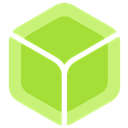
balenaEtcher
FreeOpen SourceMacWindowsLinuxbalenaEtcher is a free and open-source image burner with support for Windows, macOS and GNU/Linux. It makes USB and SD card image burning as simple and fast as possible....
Features:
- Write ISO to SD card
- Creating Bootable USB
- Gui
- Material design
- User friendly
- Beginner friendly
- Burn iso
- Validated Burning
- Create bootable Image
- Create bootable USB
- Electron based
- Convert installation CD/DVD to USB
- Persistent Storage
- Portable
- Support for S.M.A.R.T. data
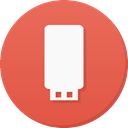
MultiBootUSB
FreeOpen SourceWindowsLinuxCross-platform utility for creating live Linux distro multi-boot USBs nondestructively.
Features:
- Multiboot USB
- Command line interface
- Command Line support
- Create Multiboot USB
- Multi OS
- Boot HDD Partition
- Create bootable USB
- Install Syslinux

Easy2Boot
FreeWindowsLinuxFlexible and configurable USB drive multiboot solution which also supports UEFI booting.
Features:
- Create bootable USB
- Multi boot
- Multiboot USB
- Portable
- UEFI Support
- USB to FAT
- USB to NTFS
Upvote Comparison
Interest Trends
NIMMI Reviews
Add your reviews & share your experience when using NIMMI to the world. Your opinion will be useful to others who are looking for the best NIMMI alternatives.