NirLauncher Alternatives

NirLauncher
* NirLauncher can be used from USB flash drive without need of any installation.
* NirLauncher and all the utilities in the package are completely freeware, without any Spyware/Adware/Malware.
* NirLauncher package includes variety of tools that you may need for your daily computer use, including utilities to recover lost passwords, to monitor your network, to view and extract cookies, cache, and other information stored by your Web browser, to search files in your system, and more...
* For every utility in the package, you can easily run it, view the help file, or jump to the Web page of the utility.
* When using it from USB flash drive, the configuration of every utility is saved into .cfg file on the flash drive.
* On x64 systems, NirLauncher automatically run the x64 version of the utility, when there is a separated x64 version.
* NirLauncher also allows to add more software packages in additional to the main NirSoft package.
WARNING. Some tools in this package might pose a security risk if used without the consents of the PC owner. They can be used to read system passwords (e.g. dialup password) that are usually not easily accessible and hidden from the user. Many Anti-Virus vendors classify them as Riskware (see http://en.wikipedia.org/wiki/Riskware ) or 'HackTools'.
And while downloading and running these tools does NOT cause any harm to your PC, the tools might be used for malicious activity by other users of the PC or during remote attacks to your PC. If you are unsure, we recommend to delete the tools listed in the section 'Password Recovery Utilities' from your file system - if you are using an Anti-Virus program with On-Access scanner it will most likely report and quarantine those tools upon installation anyway.
Best NirLauncher Alternatives for Windows
For the best NirLauncher alternative check out these alternatives which will work with your device & platform. There are several NirLauncher-like software that you might want to check as well.

PortableApps.com
FreeOpen SourceWindowsWebWinePortableApps.com is a website offering many free, commonly used Windows applications that have been specially packaged for portability. These portable applications can...
Features:
- Auto update
- Ad-free
- Program Launchers
- Auto-installer
- Launcher
- Portable
- Update notifier

Sysinternals Suite
FreeWindowsThe Sysinternals Troubleshooting Utilities have been rolled up into a single Suite of tools. This file contains the individual troubleshooting tools and help files. It...
Features:
- Configurable
- Portable
- System Info

Windows System Control Center
Free PersonalWindowsWSCC supports the following utility suites: - Sysinternals Suite - NirSoft Utilities.

SpotAuditor Password Recovery Software
CommercialWindowsThe best password recovery software program for recovering passwords to Facebook, Twitter, Google Plus, LinkedIn, MySpace, ebay, yahoo, gmail, hotmail, Badoo, aol...

X-Setup Pro
FreeWindowsX-Setup Pro is a so-called "hacker" or "tweaker" program. It allows you to change 1,900 settings that are normally hidden deeply in some...

Asterisk Password Spy
FreeWindowsAsterisk Password Spy is the free tool to instantly reveal the hidden password behind asterisks (*****).

Asterisk Key
FreeWindowsAsterisk Key reveals passwords hidden in dialog boxes and web pages Reveals hidden passwords in dialog boxes and web pages Instant password recovery ...

miniWE
FreeWindowsminiWE is a free .Net3.0 application. It is a combination of Quick Launch Bar and Windows Explore.
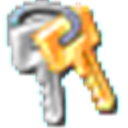

Stop Resetting My Apps
FreeWindowsAs you may have already experienced, Windows 10 may periodically reset the default apps.
Upvote Comparison
Interest Trends
NirLauncher Reviews
Add your reviews & share your experience when using NirLauncher to the world. Your opinion will be useful to others who are looking for the best NirLauncher alternatives.