Notepadqq Alternatives

Notepadqq
Notepadqq is designed from developers, for developers. With its more than 100 supported languages, it is the ideal text editor for your daily tasks.
How to install? Search a package for your Linux distribution or, if you're on Ubuntu, add the ppa.
The project is completely Free and Open Source: check it out on GitHub.
How do you like it?
Whether you are a dark theme guy or a light one, you'll find your favourite color scheme.
Your code should be the protagonist: that's why we designed Notepadqq to put focus on the content, without unnecessary fancyness.
Speed is not a compromise
As developers we know how it's important to be quick and agile. These are what we believe to be the most important things for any tool that will be used multiple times a day.
Notepadqq gives you a hand with multiple selection, regular expression searches, and real-time highlighting.
Best Free Notepadqq Alternatives
Are you trying to find the best programs like Notepadqq? Have a look at this post and weigh in on your thoughts. Cool!

Notepad++
FreeOpen SourceWindowsPortableApps.comNotepad++ is a free source code editor and Notepad replacement that supports several languages.
Features:
- Lightweight
- Code formatting
- Tabbed interface
- Custom Language Definitions
- Customer support
- Support for Javascript
- Macros
- Portable
- Auto-saving
- Autocompletion
- Block edit
- Built-in editor
- Color coding
- Column edit mode
- Configurable
- Debugger
- Developer Tools
- Extensible by Plugins/Extensions
- Support for FTP
- Integrated Search
- Live Preview
- Multiple languages
- Multiple Open Tabs
- Native GUI
- Plugin manager
- Support for regular expressions
- Side-by-Side comparison
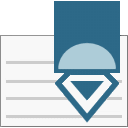
PSPad
FreeWindowsPSPad is a freeware programmers editor in 8 languages for Microsoft Windows operating systems. Some features are highlighted syntax, ftp, projects and so on. Code...
Features:
- Syntax Highlighting
- ASCII to Hex
- Edit files without creating a project
- Hex Editor
- Lightweight
- Portable
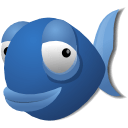
Bluefish Editor
FreeOpen SourceMacWindowsLinuxBluefish is a powerful editor targeted towards programmers and webdesigners, with many options to write websites, scripts and programming code. Bluefish supports many...
Features:
- PHP IDE
- Support for SFTP
- Web Development

SynWrite
FreeOpen SourceWindowsTotal CommanderSynWrite is a free source code editor and notepad replacement for Microsoft Windows Operating Systems. SynWrite features: syntax highlighting for lots of languages;...
Features:
- IDE
- Portable
- Syntax Highlighting
- Tree structure

Notepad3
FreeOpen SourceWindowsNotepad3 is a fast and light-weight Scintilla-based text editor with syntax highlighting. It has a small memory footprint, but is powerful enough to handle most...
Features:
- IDE
- Lightweight
- Portable
- Support for regular expressions
- Search and replace
- Syntax Highlighting
- Support for Unicode

BowPad
FreeOpen SourceWindowsBowPad is a small and fast text editor with a ribbon user interface and syntax highlighting.
Features:
- Ribbon Interface
- Syntax Highlighting

Notepas
FreeOpen SourceMacWindowsLinuxNotepas is a fast portable native multiplatform text editor written in Lazarus and can be compiled for multiple platforms and widget sets using the advanced native Free...
Features:
- GPLv3
- IDE
- Portable
- Search and replace
- Syntax Highlighting
- Support for Unicode

Howl
FreeOpen SourceLinuxBSDHowl is a general purpose editor that aims to be both lightweight and fully customizable. It is built on top of the very fast LuaJIT runtime, and can be extended in...
Features:
- Customizable
- Keyboard centric
- Lightweight
- Minimalistic
- Programmable

Lines code editor
FreeWindowsLinuxLines is a modern and minimalist text editor - IDE with support for over 150 programming languages, embedded code inspectors and many other cool tools to help you write...
Features:
- Autocompletion
- Built-in Color picker
- External commands
- Integrated Search
- Integrated Web Browser
- Javascript scripting
- Distraction-free UI
- No Internet required
- Php
- Syntax Highlighting
- Web Development
Upvote Comparison
Interest Trends
Notepadqq Reviews
Add your reviews & share your experience when using Notepadqq to the world. Your opinion will be useful to others who are looking for the best Notepadqq alternatives.