Notes Alternatives

Notes
Clean user interface.
Easily create new notes without having to go through numerous menus. Editing is as simple as tapping your note once.
Work on your phone, tablet or both.
Use Notes on the go, whether it’s on your 10-inch tablet or on your 3.5-inch phone. Notes fits every screen size. With Dropbox synchronization (beta), you always have all your notes with you.
Organize your thoughts.
Do you often find yourself lost in all the single notes you create? With Notes you can easily organize them into multiple notebooks, allowing you to quickly find the one you’re looking for.
Secure your Notes.
Password protection makes sure your notes remain private to only you.
Best Open Source Notes Alternatives
In our list of best programs, we'll review some different alternatives to Notes. Let's see if your platform is supported by any of them.

Standard Notes
FreemiumOpen SourceMacWindowsLinuxWebAndroidiPhoneChrome OSAndroid TabletiPadSelf-HostedStandard Notes is a simple and private notes app. It allows you to write and sync your notes across all your devices, including your iPhone, iPad, Mac, and web browser. ...
Features:
- End-to-End Encryption
- Encrypted Notes
- Privacy focused
- MarkDown support
- Cloud sync
- AES encryption
- Encryption
- Extensible by Plugins/Extensions
- Security focused
- Clean design
- Client side encryption
- Cross-platform
- Customizable
- Extensions
- Security & Privacy
- Tag based
- Ad-free
- Beauty and fluid interface
- Built-in code editor
- Cross-platform
- Distraction free writing
- Encrypted backups
- Fuse-api
- Lightweight
- Minimalistic
- Mobile friendly
- Native application
- Nested tags
- Distraction-free UI
- Works Offline
- Privacy Protected
- Revision History
- Rich text editing
- Self-hosted in intranet or private cloud
- Simple text editor
- Sync between devices
- Sync on many devices
- WYSIWYG Support
- Android Sync
- Content Filtering
- Decentralized
- Sync with Dropbox
- E2e encryption
- End-to-End Encryption
- Extensible by Plugins/Extensions
- Google Drive integration
- Local Storage
- Nested Folders
- Notetaking
- Password encryption
- Plain text authoring
- Real-time sync
- Safely Transferred Data
- Search by tags
- Table creation
- Vim key mapping

Joplin
FreeOpen SourceMacWindowsLinuxAndroidiPhoneChrome OSAndroid TabletiPadChromeTermuxFirefoxAn open source note taking and to-do application with synchronisation capabilities.
Features:
- MarkDown support
- End-to-End Encryption
- Cloud sync
- Encrypted Notes
- Privacy focused
- Write files in markdown
- Encryption
- Linux
- Web clipper
- Support for WebDAV
- Android Sync
- Sync with Dropbox
- Hierarchical structure
- Nextcloud integration
- Save as Markdown
- Ad-free
- Android App
- Cross-platform
- Local Storage
- Note Manager
- Notetaking
- Works Offline
- Security & Privacy
- Sync with WebDav
- Table creation
- Tags Support
- To-Do management
- Alarm
- Auto-saving
- Better formatting
- Google Chrome Extensions
- Cross-device syncing
- Custom templates
- Data export/import
- Data Import and Export
- Data Importing/Exporting
- Decentralized storage
- E2e encryption
- File-sync
- Fountain support
- Full text search
- Hyperlinks
- Infinite hierarchical depth
- Integrated Search
- Knowledge base
- Knowledge Base structuring
- Knowledge Management
- Latex Math
- Minimalistic UI
- Multi-platform support
- Nested Notebooks
- No dependencies
- No Internet required
- Image Preview
- Real-Time Synchronization
- Search by tags
- Subtasks
- Sync with Nextcloud
- Tabbed interface
- Terminal-based
- Text formatting
- Visual Organization
- Automatic Backup
- Built-in Terminal
- Command Line support
- Customer support
- Data-encryption
- Embedded media
- Evernote import
- Export to HTML
- File-organization
- File Searching
- File Tagging
- Firefox Extensions
- Folder Hierarchy
- Folder sync
- Lightweight
- Multiple languages
- Multiplatform
- Multiple cloud drive sync
- Night mode/Dark Theme
- Note organization
- Notetaking
- Sync with Onedrive
- Protected by Password
- Periodic reminders
- Possibility to attach files
- Export to PDF
- Side-by-side markup view
- Support for NodeJS
- Sync between devices
- Syntax Highlighting
- Todos
- WYSIWYG Support
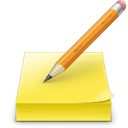
Tomboy
FreeOpen SourceMacWindowsLinuxBSDeasy install, cross platform, note taking. Sync notes between systems. Links between notes.
Features:
- Automatic link generation
- Local Storage
- Notetaking
- Symbolic links
- Todos
- Wiki

CherryTree
FreeOpen SourceWindowsLinuxPortableApps.comA hierarchical note taking application, featuring rich text and syntax highlighting, storing data in a single xml or sqlite file.
Features:
- Hierarchical structure
- Infinite hierarchical depth
- Tree structure
- Support for Android Things
- Customizable
- Encryption
- To-Do management
- Tree view
- Code formatting
- Data portability
- Export to HTML
- Folder Tree
- German
- Integrated Search
- Internal linking
- MarkDown support
- Multiple languages
- Notetaking
- Outliner
- Password encryption
- Protected by Password
- Portable
- Rich text editing
- Export to PDF
- Syntax Highlighting
- Tablet support
- Tags
- Text-manipulation
- Tree-style
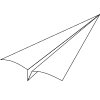
Paperwork
FreeOpen SourceWebSelf-HostedPHPCloudronOpenSource note-taking & archiving alternative to Evernote, Microsoft OneNote & Google Keep.
Features:
- Support for Bootstrap
- Document sharing
- Nginx
- Notetaking
- Real time collaboration
Upvote Comparison
Interest Trends
Notes Reviews
Add your reviews & share your experience when using Notes to the world. Your opinion will be useful to others who are looking for the best Notes alternatives.