Notes Pro Alternatives
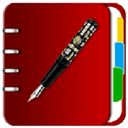
Notes Pro
Notes Pro is a must-have app for anyone who reads or annotates PDF documents or want to create or edit notes and formal documents in open standard format which can be opened and edited in any standard word processor like Pages, Microsoft Word or Open Office.
The application allows you to mark up documents with highlights and handwriting, insert text and stamps, sign and even insert pictures in your documents. Good Notes is the best choice for filling out PDF forms right on your iPad and iPhone.
You can open various file formats such as iWork, MS Office, Power Point, text files, images etc. Get these files from desktop computers, email attachments and “Open in" from other applications.
FEATURES :
==========
Annotate PDF Documents :
+ Read PDF documents in landscape or portrait mode with full page or thumbnail view, multiple bookmarks and much more.
+ Highlight Text in PDF. Mark important things in books, journals or documents you want to review.
+ Hand-write your comments and notes on PDF.
+ Insert pictures from your photo album or camera roll into your documents
+ Sign documents using your finger or stylus and send it through email or fax right from your iPhone or iPad.
+ Draw with your finger and use it to make handwritten notes or highlight text in scanned books.
+ Make Multiple Bookmarks.
+ Review Documents, Mark up errors and place special emphasis on important sentences.
Create / Edit Notes & Documents :
+ Create documents in open standard html format which can be opened or edited in any standard word processor like Microsoft Office, Pages or Open Office.
+ Create Worksheets in standard dat format which can be opened and edited in any worksheet software.
Create Voice Memos :
Create Voice Recordings. Record meetings, customer visits, class lectures etc and store it along with your documents on your iPhone or iPad.
Best Notes Pro Alternatives for Mac
If you want similar software to Notes Pro, we have a list for that. Are there Notes Pro alternatives out there? Let's find out.

Foxit Reader
Free PersonalMacWindowsLinuxAndroidiPhoneWindows SAndroid TabletWindows PhoneiPadReactOSFree PDF software that enables you to create, annotate, share, and collaborate on PDF documents.
Features:
- PDF annotation
- Fill PDF Forms
- Lightweight
- Edit PDF
- Sign PDF files
- Auto scan folder
- Scan documents
- Email template editor
- Support for Javascript
- Modify filesystem timestamps
- Multiple languages
- Nearby Scan
- Print to PDF
- Portable
- Scan to PDF
- Scan to word
- Spelling check
- Tabbed interface
- Tablet support
- Text Highlighting
- Text to Speech

PDF Studio
FreemiumMacWindowsLinuxChrome OSCreate, Convert, Review and Edit PDF Documents on Windows, Mac OS X, and Linux. PDF Studio is an all-in-one, easy to use PDF editor that provides all PDF features...
Features:
- Sign PDF files
- Batch processing
- Cloud Storage
- Integrated Search
- Support for Javascript
- Combine PDF
- OCR
- PDF annotation
- Pdf-creation
- Fill PDF Forms
- PDF OCR
- PDF Redaction
- Convert PDF to Word document
- Scan to PDF
- Side-by-Side comparison
- Sign PDF files

PDF Expert
CommercialMaciPhoneiPadPDF Expert lets you read and annotate PDF documents, highlight text, make notes and save these changes being compatible with Preview and Adobe Acrobat. Moreover, PDF...
Features:
- PDF annotation
- File Compression
- Edit PDF
- Dropbox integration
- Highlighter
- Fill PDF Forms

PDF Reader Pro
FreemiumMacWindowsAndroidiPhoneAndroid TabletiPadJoin the 60M users who are already working with PDF Reader Pro for Reading, Editing, Annotating, Create & Fill Form, Converting, Creating, OCR, and signing PDFs on...
Features:
- Bates number
- OCR
- Split and merge PDF files
- Bates numbering
- Create fillable PDF Forms
- Convert images to PDF
- Combine PDF
- PDF annotation
- Pdf-creation
- Fill PDF Forms
- PDF OCR
- Convert PDF to Excel document
- Convert PDF to HTML
- Convert PDF to image
- Convert PDF to Powerpoint
- PDF to PPT
- Convert PDF to Text
- Convert PDF to Word document
- Export to PDF
- Split PDF files
- Text to Speech
Upvote Comparison
Interest Trends
Notes Pro Reviews
Add your reviews & share your experience when using Notes Pro to the world. Your opinion will be useful to others who are looking for the best Notes Pro alternatives.