Okular Alternatives

Okular
Okular is a universal document viewer based developed by KDE. Okular works on multiple platforms, including but not limited to Linux, Windows, Mac OS X, *BSD, etc.
Okular combines the excellent functionalities with the versatility of supporting different kind of documents, like PDF, Postscript, DjVu, CHM, XPS, ePub and others.
Okular is a Free Software PDF reader.
Best Freemium Okular Alternatives
Are you still using Okular? Let's compare it to the best other options below. Maybe one of these Okular alternatives will work on your device, too.

Adobe Acrobat Reader DC
FreemiumMacWindowsAndroidiPhoneChrome OSWindows PhoneiPadBlackberry 10Adobe Acrobat Reader DC is a powerful software for viewing, printing, and annotating PDFs. It’s connected to Adobe Document Cloud — so it’s easier than ever to work...
Features:
- Edit PDF
- Document annotations
- PDF annotation
- Sync between devices
- Create PDF files
- Multi-tabs
- Sign PDF files

PDF-XChange Viewer
FreemiumWindowsPortableApps.comThe PDF-XChange Viewer has been discontinued and replaced by the PDF-XChange Editor.
Features:
- PDF annotation
- PDF OCR
- Clean design
- Customer support
- Customizable
- Lightweight
- Portable
- Extract annotation
- Font identifier
- Multiple languages
- Note extraction
- OCR
- Side-by-Side View
- Stamps
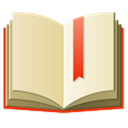
FBReader
FreemiumMacWindowsLinuxAndroidiPhoneAndroid TabletiPadFBReader is an e-book reader for various platforms. Features: Supported e-book formats are: ePub, an international e-publishing standard. ...
Features:
- iPhone/iPod sync
- Multiple languages
- Night mode/Dark Theme
- Sync between devices

PDF Reader
FreemiumMacWindowsAndroidiPhoneAndroid TabletiPadPDF Reader is the one app you can rely on when you need a portable solution to work with PDFs.
Features:
- Scan documents
- File transfer
- Freehand Writing
- Multiple languages
- Pdf-creation
- Edit PDF
- Sign PDF files
- Tabbed interface
- Built-in File Manager
- Digital fax
- Document reader
- Watermark images
- PDF annotation
- Print to PDF
- Convert PDF to Word document
Upvote Comparison
Interest Trends
Okular Reviews
Add your reviews & share your experience when using Okular to the world. Your opinion will be useful to others who are looking for the best Okular alternatives.