Onetastic for Microsoft OneNote Alternatives

Onetastic for Microsoft OneNote
Automate routine tasks with macros, view OneNote pages on a calendar view, image utilities, create custom text styles, and add the use of system shortcuts/favorites as pinned items.
Trial Period
Downloading macros from Macroland and executing macros will require Pro license after a trial period. The trial period depends on usage rather than time. A user that needs to execute a few macros occasionally may end up never requiring a Pro license. Onetastic will mention when your trial is expiring and when you require a Pro license.
Downloading Macros
Onetastic Pro allows you to download macros available in Macroland at the time of purchase plus one year. For instance if you purchase a Pro license today, all macros currently in Macroland and all the macros that will be added and updated for the following 365 days will be available for download. After this period newly added macros will require a new Pro license. However you can continue to download older macros. Note that older macros can be updated with new features or macros be removed from Macroland. Therefore there are no guarantees that any particular macro will be available forever.
Best Onetastic for Microsoft OneNote Alternatives for Web
Looking for a program that is like Onetastic for Microsoft OneNote? We have our top picks here. If you need another program that has some of the features of Onetastic for Microsoft OneNote on your device, read what we recommend in this post.

Evernote
FreemiumMacWindowsWebAndroidiPhoneBlackberryWindows SAndroid TabletWindows PhoneiPadApple WatchAndroid WearKindle FirePebbleEvernote is a cross-platform, freemium app designed for note taking, organizing, and archiving. The app allows users to create a "note" which can be a piece...
Features:
- Cloud sync
- Text formatting
- Sync between devices
- Works Offline
- Hyperlinks
- Screenshot OCR
- Cross-platform
- MarkDown support
- OCR
- Sits in the System Tray
- Tag based
- Export to iCalendar
- Folders
- Google Drive integration
- IFTTT integration
- Nested Notebooks
- Note organization
- Notetaking
- Works Offline
- Owncloud integration
- Sync with Owncloud
- Protected by Password
- PDF annotation
- Web clipper

Google Keep
FreeMacWindowsLinuxWebAndroidiPhoneChrome OSAndroid TabletiPadChromeAndroid WearGoogle Keep has several features including color coding notes, inserting images, creating lists, geo-fencing, shareable notes, and search by color.
Features:
- Share notes
- Works Offline
- Photo notes
- Sync on many devices
- Todos
- Visual Organization
- Google Chrome Extensions
- Apps that Sync with Google Calendar
- Handwriting recognition
- Handwritten Notes
- Html parsing
- Integrated Search
- Location-based reminders
- Note organization
- Notetaking
- Periodic reminders
- Real time collaboration
- Real-Time Synchronization
- Reminders
- Sharable lists
- Tagging
- Tags
- To-Do management
- Voice Notes

Simplenote
FreeOpen SourceMacWindowsLinuxWebAndroidiPhoneAndroid TabletiPadKindle FireMade by the company behind WordPress, Simplenote is an easy way to keep notes, lists, ideas, and more. Your notes stay updated across all your devices.
Features:
- Cloud sync
- MarkDown support
- Search by tags
- Protected by Password
- Sync with Simplenote
- Android Sync
- File Versioning
- Full text search
- Tag based
- Tags
- Clean design
- Electron based
- Fast motion
- Integrated Search
- Minimalistic
- Note organization
- Notetaking
- Notes synchronisation
- Publish notes online
- Rewind the changes
- Share notes
- Sync between devices
- Text Based Format
- Version and Source control
- Web Access
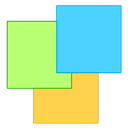
Notezilla
CommercialWindowsWebAndroidiPhoneAndroid TabletiPadColorful & powerful sticky notes app for Windows & Phones. Set reminder alarms, attach them to any website or document, organize them using folders/tags, sync...
Features:
- Android Sync
- Auto-saving
- Checklists
- Clean design
- Cloud sync
- Compatible with touchscreen
- Drag n drop
- Encrypted Notes
- Goal Tracking
- Import from Google Reader
- Hierarchical structure
- Sync with iCloud
- iPhone/iPod sync
- Kanban boards
- Support for Keyboard Shortcuts
- Lightweight
- List management
- Note organization
- Notetaking
- Works Offline
- Optimized for Windows
- Password encryption
- Protected by Password
- Periodic reminders
- Photo notes
- Real time collaboration
- Recurring tasks
- Search by tags
- Share notes
- Skinnable
- Sync across Devices
- Sync between devices
- Sync on many devices
- Sits in the System Tray
- Tag based
- Task assignments
- Task Management
- Text formatting
- Timer for tasks
- Todos

Cryptee
FreemiumOpen SourceLinuxWebAndroidiPhoneChrome OSAndroid TabletiPadChromeCryptee is a cross platform, encrypted and secure home for your private documents, notes, files and photos.
Features:
- Documentation
- Encrypted Notes
- Encrypted Photo Storage
- Encryption
- End-to-End Encryption
- Notetaking
- Rich text editing
Upvote Comparison
Interest Trends
Onetastic for Microsoft OneNote Reviews
Add your reviews & share your experience when using Onetastic for Microsoft OneNote to the world. Your opinion will be useful to others who are looking for the best Onetastic for Microsoft OneNote alternatives.