Online PDF Compressor Alternatives

Online PDF Compressor
Compress PDF files for publishing on web pages, sharing in social networks or sending by email. Unlike other services this tool doesn't change the DPI, thus keeping your documents printable and zoomable.
- Start with selecting up to 20 PDF files from you computer. Or drag files to the drop area.
- Wait for the process to finish.
- Download the results either file by file or get them all at once in a ZIP archive.
Best Freemium Online PDF Compressor Alternatives
Are you looking for alternatives to Online PDF Compressor? Please see our top picks. In this article, we provide the list of some Online PDF Compressor alternatives that will work on Windows and other platforms.

PDF Reader
FreemiumMacWindowsAndroidiPhoneAndroid TabletiPadPDF Reader is the one app you can rely on when you need a portable solution to work with PDFs.
Features:
- Scan documents
- File transfer
- Freehand Writing
- Multiple languages
- Pdf-creation
- Edit PDF
- Sign PDF files
- Tabbed interface
- Built-in File Manager
- Digital fax
- Document reader
- Watermark images
- PDF annotation
- Print to PDF
- Convert PDF to Word document
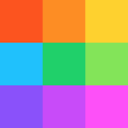
Smallpdf
FreemiumMacWindowsWebSmallpdf is the first PDF Software you will actually like. The perfect gateway to productive, portable and cost-efficient document management solutions in your everyday...
Features:
- Extract images
- Convert PDF to Word document
- Built-in PDF converter
- Drag n drop
- Convert images to PDF
- Lightweight
- Convert PDF to Excel document
- Convert PDF to image
- Pdf unlock
- Sign PDF files
- Convert Word documents to PDF

LightPDF
FreemiumWebLightPDF is the best free online PDF tool that allows you to edit and convert PDF. Also, you can use it to convert other types of files to PDF. It is quite easy and safe...
Features:
- Built-in PDF converter
- Sign PDF files
- Convert Excel to PDF document
- Convert PDF to Excel document
- Convert PDF to Word document
- Sign PDF files

PDF Candy
FreemiumWindowsWebPDF Candy is an online service providing tools for handling PDF files. A freemium Windows application is also offered.
Features:
- Fill PDF Forms
- Combine PDF
- Convert PDF to Word document
- Reduce size
- Split PDF files
- Convert Word documents to PDF

ApowerCompress
FreemiumWindowsApowerCompress is a free file compression tool which can help you compress images, videos and PDF files at a super fast speed. It supports JPG, JPEG, PNG, GIF, PNG, MP3...
Features:
- Compression
- Lossless Compression
- PNG Compression
Upvote Comparison
Interest Trends
Online PDF Compressor Reviews
Add your reviews & share your experience when using Online PDF Compressor to the world. Your opinion will be useful to others who are looking for the best Online PDF Compressor alternatives.