OpenBoard Alternatives

OpenBoard
OpenBoard is a cross-platform (Linux / Windows / macOS) interactive whiteboard application. It is currently maintained by the Education Department (DIP) of the Canton of Geneva in Switzerland.
OpenBoard is intended for use primarily in schools and can be used with interactive whiteboards or in a dual-screen setup with a touchscreen and secondary display.
Main features include:
- Drawing tools (pen, highlighter)
- Many different elements can be added to the board, including text boxes, pictures, videos, music and widgets (native or HTML/javascript)
- Easy management of all these elements through a built-in "library" pane
- Search tools to retrieve pictures from abulEdu.org and Pixabay.com
- Screencast function
- Desktop mode, to easily annotate anything outside of OpenBoard
- Integrated web browser
Frequently Asked Questions
Where is it from?
OpenBoard was originally forked from Open-Sankoré 2.0, which was itself based on Uniboard. This fork was created to refocus the software on its original core functionalities and values, that is the work of a teacher in a classroom, privileging the ease of use. The evolution of this software will therefore take place in accordance with these core principles.
Cross-platform: Supported platforms are Windows (7+), macOS (10.9+) and Linux (tested on 16.04).
Who is involved?
Currently, OpenBoard is maintained by the Education Department (DIP) of the canton of Geneva, in Switzerland. The University of Lausanne, who developped the original Uniboard software in 2003 has joined the effort by means of a logistical and financial contribution. An association project was developed in 2019.
A meeting was held in June 2016 between representatives from the universities of Lausanne, Neuchâtel, Fribourg, and Geneva; the departments of Education from the cantons of Geneva and Jura; and various institutions from the canton of Vaud (Switzerland) to together reflect on the desired evolution of OpenBoard.
Best OpenBoard Alternatives for Android
In our list of best programs, we'll review some different alternatives to OpenBoard. Let's see if your platform is supported by any of them.

Microsoft OneNote
FreemiumMacWindowsAndroidiPhoneWindows SWindows PhoneiPadApple WatchAndroid WearKindle FireA digital notebook application that gives people one place to gather notes and information. .
Features:
- Hierarchical structure
- Visual Organization
- Handwritten Notes
- Web clipper
- Support for styluses
- Cloud sync
- Freehand Writing
- Latex Math
- Notetaking
- Protected by Password
- Text formatting
- Unicode Math Support
- Audio Recording
- Auto adjusting tables
- Auto-saving
- Automatic Tagging
- Better formatting
- Cross-platform
- Data Import and Export
- Drawing
- Dynamic typing
- Embedded media
- File-sync
- Folder Hierarchy
- Handwriting recognition
- Hyperlinks
- IFTTT integration
- Insert images
- Integrated Search
- Knowledge Management
- Legacy Firefox Addon
- Linking capability
- Multiple Account support
- No dependencies
- Notetaking
- OCR
- Works Offline
- OneLogin integration
- PDF OCR
- Photo Import
- Real-Time Synchronization
- Screenshot OCR
- Search by tags
- Sections
- Sketching
- Subtasks
- Tabbed interface
- Todos
- Voice recognition
- WYSIWYG Support

Groupboard
FreemiumWebAndroidiPhoneAndroid TabletiPadGroupboard is a free collaborative whiteboard (drawing board), allowing you to draw and chat in real time with other people anywhere on the internet, even with users...
Features:
- Support for Multiple Users
- Chat
- Collaborative whiteboard
- Drawing
- Online collaboration
- Real time collaboration
- Shared whiteboard

Cnverg
FreemiumMacWebWindows MobileAndroidiPhoneChrome OSWindows RTAndroid TabletWindows PhoneiPadA browser based real-time environment where your team can work with GitHub issues, sticky notes, images, text, and whiteboarding tools - all in real-time, all in the...
Features:
- GitHub integration
- Kanban boards
- Real time collaboration
- Shared whiteboard
- Visual-thinking
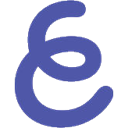
Explain Everything
FreemiumAndroidiPhoneAndroid TabletiPadExplain Everything is an easy-to-use design, screencasting, and interactive whiteboard tool that lets you annotate, animate, narrate, import, and export almost anything...
Features:
- Live recording
- Record videos
- Dropbox integration
- Education
- Export to MP4
- Google Drive integration
- Import PDF
- Interactive Whiteboard
- Real time collaboration
Upvote Comparison
Interest Trends
OpenBoard Reviews
Add your reviews & share your experience when using OpenBoard to the world. Your opinion will be useful to others who are looking for the best OpenBoard alternatives.