Opera Dragonfly Alternatives

Opera Dragonfly
Opera Dragonfly is a feature of Opera web browser: it is a full-featured development and debugging tool integrated into Opera.
It supports debugging JavaScript, viewing the DOM, monitoring network traffic, previewing resources, editing colors, etc. Opera Dragonfly also supports remote debugging, which allows using the features of Dragonfly to be used when debugging a mobile phone, TV, or another desktop computer.
Using Opera Dragonfly for the first time requires an Internet connection to download Opera Dragonfly files. Then, Opera Dragonfly can be loaded offline from Opera's cache. Opera Dragonfly automatically updates to the latest version available, when connected to the Internet.
Best Open Source Opera Dragonfly Alternatives
Need an alternative to Opera Dragonfly? Read on. We've looked at the best Opera Dragonfly alternatives available for Windows, Mac and Android.
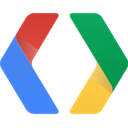
Google Chrome Developer Tools
FreeOpen SourceMacWindowsLinuxChromeThe Google Chrome Developer Tools provide an integrated environment for debugging, optimizing, and understanding a web application, or website, running in Google Chrome....
Features:
- Developer Tools
- HTTPS Support
- Support for Javascript
- Web inspector

Firefox Developer Tools
FreeOpen SourceMacWindowsLinuxExamine, edit, and debug HTML, CSS, and JavaScript on the desktop and on mobile.
Features:
- Developer Tools
- Development API
- Web Browsers Based on Firefox
- Firefox Extensions
- Web Development

Javascript Debugger (Venkman)
FreeOpen SourceMacWindowsLinuxFirefoxVenkman is the code name for Mozilla's JavaScript Debugger. Venkman aimed to provide a powerful JavaScript debugging environment for Mozilla based browsers.
Features:
- Debugger
- Embedded debugger
- Firefox Extensions
- Live css editing
- Network Monitoring
- Web Development

Flow (type)
FreeOpen SourceWebSelf-HostedFlow uses type inference to find bugs even without type annotations. It precisely tracks the types of variables as they flow through your program. Flow is designed...
Features:
- Debugger
- Developer Tools
- Web Development

Omnibug
FreeOpen SourceMacWindowsLinuxChromeFirefoxOmnibug is a plugin for the Google Chrome and Mozilla Firefox browsers to ease developing and debugging web metrics implementations. Each outgoing request (sent by the...
Features:
- Adobe Analytics Integration
- Google Chrome Extensions
- Developer Tools
- Firefox Extensions
- Apps with Google Analytics Integration
- Web Development
Upvote Comparison
Interest Trends
Opera Dragonfly Reviews
Add your reviews & share your experience when using Opera Dragonfly to the world. Your opinion will be useful to others who are looking for the best Opera Dragonfly alternatives.