Outlook on the Desktop Alternatives

Outlook on the Desktop
Have you ever wondered why it's such a pain in the butt to use calendaring programs on your computer? It's simple: they don't mimic their real life counterparts very well. People who use calendars to organize their daily lives have them visible in plain sight nearly all of the time. Yet, on the computer, you have to go through a myriad of windows and clicks before you can even see your calendar. So to bridge the gap, I've come up with this little program that will place the Microsoft Outlook Calendaring system right on your desktop. The calendar object gets pinned to your desktop and stays there all the time in plain sight so you can always see what's upcoming. Of course, the benefits don't stop there ... because it's the actual Microsoft Outlook calendar, you get all it's functionality, such as direct editing, drag and drop of files, etc. You have to see it to believe it.
Best Free Outlook on the Desktop Alternatives
Need an alternative to Outlook on the Desktop? Read on. We've looked at the best Outlook on the Desktop alternatives available for Windows, Mac and Android.

DeskTask
FreeWindowsDeskTask connects to Microsoft Outlook and displays your calendar and task items on the desktop. * Your tasks will always be visible, saving precious time to...
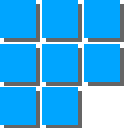
Desktop Calendar
FreeWindowsKeep a nice, transparent calender on the desktop. Double-click on a day to enter a description.
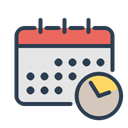
RemindMe desktop calendar
FreeOpen SourceWindowsRemindMe is a windows desktop application that will notify you of events that you created using this application. RemindMe will create a popup on the middle of the...
Upvote Comparison
Interest Trends
Outlook on the Desktop Reviews
Add your reviews & share your experience when using Outlook on the Desktop to the world. Your opinion will be useful to others who are looking for the best Outlook on the Desktop alternatives.