PassLocker Alternatives

PassLocker
Keeping your passwords never been easier on both Mac & iOS!
PassLocker helps you keep your login credentials with ease. With stylish look, tight security, and great features such as auto-login and iCloud sync; it definitely is the best way to manage your login credentials on both Mac & iOS.
Features:
- Auto-login support (without extension) for the most used web sites
(Amazon, Dribbble, eBay, Facebook, Flickr, Gmail, IMDb, last.fm, LinkedIn,
PayPal, Pinterest, tumblr, Twitter, WordPress, Yahoo!, Youtube)
- Tight security with AES256 encryption
- iCloud Sync (which can be turned off)
- iOS version to keep you mobilized
- Simple & stylish design, with cool animations & sound effects
- Copying password without revealing
- Powerful password generator
- Alphabetically ordered listing & fast searching
- Fast & simple adding, editing & deleting items
- Manual iCloud backup & restore
- Exporting as password protected zip file
- Auto-lock delaying option
- Easy to use keyboard shortcuts
Best PassLocker Alternatives for Bsd
Are you trying to find the best programs like PassLocker? Have a look at this post and weigh in on your thoughts. Cool!
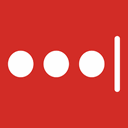
LastPass
FreemiumMacWindowsLinuxWebAndroidiPhoneS60BlackberryAndroid TabletBSDWindows PhoneiPadMicrosoft EdgeInternet ExplorerVivaldi BrowserChromeMaxthonOperaFirefoxPassword Manager, Auto Form Filler, Random Password Generator & Secure Digital Wallet App.
Features:
- Cloud sync
- Passwords Manager
- Two factor authentication
- Master Password
- Password encryption
- Cloud based
- Encrypted passwords
- Password Generator
- Password management
- Password sync
- Portable
- Android Sync
- Archive Old Passwords
- Browser extension
- Passwords stored in text-file
- User Management

KeePass
FreeOpen SourceMacWindowsLinuxBSDPortableApps.comA free and open source password manager that keeps all of your passwords safe in one place.
Features:
- Works Offline
- Auto-type
- Encrypted passwords
- Encryption
- Password Generator
- Protected by Password
- Plugins
- Save Attachments
- Automatic Form-Filler
- Browser integration
- Cryptolocker
- Customizable
- Integrated Password Generator
- Local Storage
- Multi-Factor Authentication (MFA)
- Multiple languages
- Password encryption
- Password management
- Password safe
- Portable
- Security focused
- Sorting by folder
PassLocker Reviews
Add your reviews & share your experience when using PassLocker to the world. Your opinion will be useful to others who are looking for the best PassLocker alternatives.