Paws for Trello Alternatives

Paws for Trello
Paws for Trello is a beautiful Trello client for Mac. It brings Trello to your desktop with native notifications, powerful enhancements and more - away from the distractions of your browser.
- Stay productive with a beautiful minimal interface that doesn’t get in the way of your work.
- Create new cards instantly from anywhere with a Quick Add window.
- Get notified whenever there’s new activity in any of your Trello boards.
- Work on multiple boards at once with multiple windows.
- Set a global shortcut that opens the main window from anywhere.
- Navigate between your starred boards with a quick shortcut.
- Open trello.com links automatically in Paws with our Safari & Chrome browser extensions (available via the App Store “Support” link)
Trello is already full of useful shortcuts and options. We’ve made sure they work as they were intended, including keyboard shortcuts, drag & drop and more.
**Paws for Trello requires a free Trello.com account to use. **
Paws for Trello is built by a small team. We’d love to know how we can make you even more productive, so get in touch via the App Store “Support” link, or tweet us @GoFriendlyFoxes.
----
Some useful Paws for Trello shortcuts:
- Ctrl+Alt+Space - Open Quick Add window to quickly create a card (customizable)
- Cmd+Shift+N - Create another window
- Right-click on card - quick edit menu
- Cmd+Alt+C - Copy URL of currently open card or board
- Cmd+Alt+V - Open any Trello card or board in Paws by pasting it into the app from your clipboard
- Cmd+Alt+T - Open app from anywhere (customizable)
- Cmd+1-9 - Quick access to your Starred Boards
- Cmd+Shift+B - Open Boards page
- Cmd+D - Open Default Board
- All Trello shortcuts still work!
----
Paws for Trello is not affiliated, associated, authorized by or in any way officially connected to Trello, Inc. (www.trello.com ). Trello, Trello logo and Taco the adorable mascot are trademarks of Trello Inc.
Best Freemium Paws for Trello Alternatives
Hate Paws for Trello? Use another browser! Which one should you go with? Try out these other browsers before making your final decision. Want some more context? We've got a great list of alternatives to Paws for Trello here.

Trello
FreemiumMacWindowsWebAndroidiPhoneWindows SAndroid TabletiPadApple WatchAndroid WearKindle FireSoftware as a Service (SaaS)Infinitely flexible. Incredibly easy to use. Great mobile apps. It's free. Trello keeps track of everything, from the big picture to the minute details.
Features:
- Kanban boards
- Checklists
- Content Filtering
- Kanban boards
- List management
- Support for @mentions
- Search by tags
- Task Management
- Drag n drop
- Flexible customizations
- IFTTT integration
- Support for Keyboard Shortcuts
- Multiple Account support
- Periodic reminders
- Planning Board
- Preview links
- Real time collaboration
- Reminders
- Scheduling
- Slack integration
- Task Management
- Todos
- Trello integration
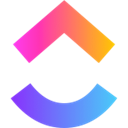
ClickUp
FreemiumMacWindowsWebAndroidiPhoneAndroid TabletiPadSoftware as a Service (SaaS)ClickUp is an all-in-one project management platform that eliminates the need of using more than one tool for your organization’s workflow. ClickUp’s core purpose is to...
Features:
- Custom data fields
- Kanban boards
- Scrum boards
- Built-in Commenting System
- Checklists
- Google Chrome Extensions
- Customizable
- Dependencies
- Drag n drop
- GitHub integration
- Google Calendar integration
- Hierarchical structure
- Support for @mentions
- Modular System
- Natural Language Processing
- Recurring tasks
- Slack integration
- Tabbed interface
- Task assignments
- Task Management
- Team Collaboration

Tasklog App
FreemiumMacWindowsWebAndroidiPhoneProductivity software developed for the needs of typical modern freelancer. For web and mobile. Track time, manage tasks. Categorize by projects, clients & labels. ...
Features:
- Expense Tracking
- Pomodoro timer
- Task Management
- Todos

Pocket Lists
FreemiumWebiPhoneiPadApple WatchPocket Lists is a beautifully designed checklist app for managing to-do lists, focusing on important tasks, and collaborating on checklists and tasks with friends. The...
Features:
- List management
- To-Do management
- Todos

Leantime
FreemiumOpen SourceWebSelf-HostedLeantime is a project management system for small teams and startups. Designed to help you manage your projects from ideation to delivery. Leantime's Idea Manager...
Features:
- Agile roadmap
- Backlog management
- Built-in Calendar
- Gantt-charts
- Idea evaluation
- Kanban boards
- Milestones
- Project Dashboard
- Reporting
- Retrospective Analysis
- Strategy planning
- Task Management
- Team Collaboration
- Time Sheet Entry Against Assigned Tasks
- To-Do management
- User Roles
Upvote Comparison
Interest Trends
Paws for Trello Reviews
Add your reviews & share your experience when using Paws for Trello to the world. Your opinion will be useful to others who are looking for the best Paws for Trello alternatives.