PCmover Alternatives

PCmover
Laplink PCmover is a migration software for Windows. It moves programs, files, and settings from one Windows PC to another, or to the same PC during in-place upgrades.
Best PCmover Alternatives
Looking for some programs similar to PCmover? Here are the top-recommended programs we found. Let's take a look if there's anything out there that helps you on whatever platform you're using.
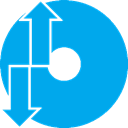
CloneApp
FreeWindowsCloneApp is a free program for Microsoft Windows devices to back up preferences, settings and other data of supported applications.
Features:
- Firefox Backup
- Portable

Zinstall WinWin
CommercialWindowsZinstall WinWin transfers all programs, settings, profiles, files from one computer to another. It supports Windows 10, Windows 8, Windows 7, Vista and Windows XP. It...
Features:
- File transfer
- Windows 10

Zinstall Migration Kit Pro
CommercialWindowsTransfers all programs, settings, profiles, files from one computer to another. Can transfer from a broken computer, transfer without a direct connection, transfer to...
Features:
- File transfer
- Portable
- Windows 10

Profile Migrator
CommercialWindowsProfile Migrator supports the migration of user profiles on clients, servers, and from clients to servers, from the Microsoft operating systems Windows XP and Server...

Zinstall XP7
CommercialWindowsZinstall XP7 migrates a complete Windows system, including files, settings and applications, to another PC, or to the same PC during in-place upgrades of the OS. ...

EaseUS Todo PCTrans
FreemiumWindowsEaseUS Todo PCTrans Free can freely migrate files from PC to another, its Pro Version supports to transfer setting, applications, data from old PC to New one, or from...

Fab's AutoBackup
CommercialWindowsWindows Preinstallation EnvironmentBackup, restore, or transfer your Windows user items with simple check boxes and path fields!.
Features:
- Backup profiles
- File-sync
- Portable

FastMove
CommercialWindowsMove files, folders, software, and settings with FastMove. Transfer data between PCs sharing the same OS version, move files and settings from Windows 7 to Windows 10...
Features:
- Folder sync
- Data transfer

USMTGUI
CommercialWindowsUser State Migration tool GUI is an application for backup/restore of locally stored user accounts.
Upvote Comparison
Interest Trends
PCmover Reviews
Add your reviews & share your experience when using PCmover to the world. Your opinion will be useful to others who are looking for the best PCmover alternatives.