PDF Candy Alternatives

PDF Candy
PDF Candy is an online PDF toolset of 24 services for successful processing of PDF files. The service is free for single-file operations and does not require an account. A desktop application is also offered,
Free version of the Windows program is limited to 2 operations (up to 4 files each) and no PPT support in the desktop version.
Functions supported:
- PDF split, merge, compression, password protection, and unlocking;
- Basic editing functions such as page rotation, removal, reordering and watermarking;
- Conversion to PDF from Word, JPG, EPUB, MOBI, FB2, PNG, TIFF, BMP, ODT, Excel, and PowerPoint;
- Conversion from PDF to Word, JPG, BMP, TIFF, and PNG.
Best PDF Candy Alternatives for Mac
If you want similar software to PDF Candy, we have a list for that. Are there PDF Candy alternatives out there? Let's find out.

PDFsam
FreemiumOpen SourceMacWindowsLinuxFree and open source desktop application to split, merge, extract pages, rotate and mix PDF files.
Features:
- Edit PDF
- Combine PDF
- Split and merge PDF files
- Split PDF files
- Document Merging
- Merge Files
- Lightweight
- Low memory usage
- Combine PDF
- Multiple languages
- Edit PDF
- Convert PDF to Word document
- Portable
- Sign PDF files

Adobe Acrobat DC
CommercialMacWindowsAdobe Acrobat is a family of application software and web services developed by Adobe Systems to view, create, manipulate, print and manage files in Portable Document...
Features:
- Edit PDF
- PDF OCR
- Built-in viewer
- Scan documents
- Document sharing
- Extract images
- Combine PDF
- PDF annotation
- Pdf-creation
- Print to PDF
- PDF Redaction
- Publishing
- Sign PDF files
- Split and merge PDF files
- Split PDF files
- Sync between devices
- Text editing

PDF Reader
FreemiumMacWindowsAndroidiPhoneAndroid TabletiPadPDF Reader is the one app you can rely on when you need a portable solution to work with PDFs.
Features:
- Scan documents
- File transfer
- Freehand Writing
- Multiple languages
- Pdf-creation
- Edit PDF
- Sign PDF files
- Tabbed interface
- Built-in File Manager
- Digital fax
- Document reader
- Watermark images
- PDF annotation
- Print to PDF
- Convert PDF to Word document

Master PDF Editor
FreemiumMacWindowsLinuxMaster PDF Editor is complete solution for editing PDF and XPS files. You can insert, edit, remove, copy, add images or graphics. Export, import, remove and change page...
Features:
- Pdf encryption
- Interactive PDF forms
- Multiple languages
- No registration required
- Fill PDF Forms
- PDF OCR
- Sign PDF files
- Watermarking
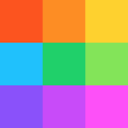
Smallpdf
FreemiumMacWindowsWebSmallpdf is the first PDF Software you will actually like. The perfect gateway to productive, portable and cost-efficient document management solutions in your everyday...
Features:
- Extract images
- Convert PDF to Word document
- Built-in PDF converter
- Drag n drop
- Convert images to PDF
- Lightweight
- Convert PDF to Excel document
- Convert PDF to image
- Pdf unlock
- Sign PDF files
- Convert Word documents to PDF
Upvote Comparison
Interest Trends
PDF Candy Reviews
Add your reviews & share your experience when using PDF Candy to the world. Your opinion will be useful to others who are looking for the best PDF Candy alternatives.