PDFCreator Alternatives

PDFCreator
Alternatives to PDFCreator for Windows, Mac, Web, Android, Linux and more. Filter by license to discover only free or Open Source alternatives. This list contains a total of 25+ apps similar to PDFCreator.
PDFCreator allows to create PDFs (and images) from every printable document. The automation features allow you to send mails, upload files via FTP and Dropbox and run custom scripts after the conversion. If you're looking for more info about PDFCreator like screenshots, reviews and comments you should visit our info page about it. Below you find the best alternatives.
Best PDFCreator Alternatives for Windows
Are you curious what software is like PDFCreator? Check out different, popular PDFCreator alternatives that fit with your device. Are there other programs like PDFCreator? Let's find out!
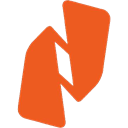
Nitro Reader
FreemiumWindowsNitro Reader offers features and functionality far beyond typical PDF readers, and makes working with PDF easier than ever before. Create PDF files, comment and review, save PDF forms, extract text and images, type text directly onto the page, and more. Start working with PDF files the way you always wanted. There is also a printer driver included, which you can use to create PDFs from any application.
Features:
- PDF annotation
- Create PDF files
- PDF OCR
- Print to PDF
- Sign PDF files

doPDF
FreeWindowsdoPDF is a free PDF converter for both personal and commercial use. Using doPDF you can create PDF files by selecting the "Print" command from virtually any application. With one click you can convert your Microsoft Excel, Word or PowerPoint documents or your emails and favorite web sites to PDF files. + free for both commercial and personal use. + 20 languages supported. + 32-bit and 64-bit support - Windows operating systems. + No GhostScript or .
Features:
- Create PDF files
- Convert Word documents to PDF
- Works Offline
- Pdf-creation
- Print to PDF
- Printer Emulation

PDF-XChange Editor
CommercialWindowsWineThe smallest, fastest, most feature-rich PDF editor/viewer available * Full Direct Content Editing (text based PDFs, not scanned/image based PDFs) * Includes OCR feature * View, Edit, and annotate PDF files
Features:
- Add/remove pages
- Bates numbering
- Customizable
- OCR
- PDF OCR
- Portable
- UI customization
- User interface
- Convert images to PDF
- Integrated Search
- PDF annotation
- Pdf-creation
- Edit PDF
- Split and merge PDF files
- Stamps
- Visual bookmarks

CutePDF Writer
FreeWindowsCutePDF Writer (formerly CutePDF Printer) is the free version of commercial PDF creation software. CutePDF Writer installs itself as a "printer subsystem". This enables virtually any Windows applications (must be able to print) to create professional quality PDF documents - with just a push of a button! FREE for commercial and non-commercial use! No watermarks! No Popup Web Ads! Now supports 64-bit Windows.
Features:
- Sign PDF files
- Edit PDF
- Print to PDF

PDF24 PDF Creator
FreeWindowsCreate PDF and convert documents to PDF for free with the free PDF24 PDF Creator. Its unique feature among the free PDF printer tools is an editor, which allows to merge PDFs, remove pages or create a new document with selected pages.
Features:
- Print to PDF
- Create PDF files
- Pdf-creation
- PDF OCR
- Convert PDF to image
- Convert PDF to Text

Bullzip PDF Printer
FreemiumWindowsA virtual Microsoft Windows printer and allows you to print as PDF, BMP, JPEG, PCX, PNG, and TIFF files from virtually any Microsoft Windows application. This program is free for personal and commercial use up to 10 users. It does not contain advertising or popups but it does offer to install AVG during setup. For commercial applications with more that 10 users there is bioPDF
Features:
- Create PDF files
- Pdf-creation
- Print to PDF
- Split and merge PDF files

PDFill
CommercialWindowsWith PDFill you can create, fill, delete and submit PDF form fields; insert new formatted text, check, image, hyperlink, whiteout, highlight, drawing, comment and annotation anywhere in the document; save, print or email the filled and password-protected PDF; save and resume your filling anytime. PDF Writer is Freeware. PDF Editor is not.
Features:
- Fill PDF Forms
- Support for Batch Mode
- Convert images to PDF
- Combine PDF
- PDF annotation
- Pdf-creation
- Convert PDF to image
- Scan to PDF
- Sign PDF files
- Split PDF files
- Swiss-army knife
- Swiss-army knife tool

qvPDF
FreeOpen SourceWindowsqvPDF is a PDF creator for Windows, but you can also merge & split. Its implemented as printer driver and uses plugins to execute different actions after creating the PDF. Processing parameters can be written directly into the printed document like: @|[email protected]|@ . The user Interface is available in 5 languages.
Features:
- Print to PDF
- Merge Files
- Combine PDF
- Print to PDF
- Split PDF files

priPrinter
FreemiumWindowsFree version adds a text to every page printed. Use priPrinter to: - preview your print jobs, - correct small mistakes, - print original layout or unlimited pages on a single sheet, - save time, toner and trees. PriPrinter offers support for printing to images, booklet and poster printing, duplex, zoom in/out and more! Using just your mouse, you can adjust margins and gutters in priPrinter just by clicking and dragging, or remove blank spaces by cropping and cutting.

PDF Conversion Tool
CommercialWindowsWindows MobileWindows PhonePDF Conversion Tool allows you to easily and quickly convert almost any file into PDF format and back. Easily converts PDF file to Microsoft Word format (doc, docx) and to almost any images format (png, jpg, gif, etc.). As a bonus, it also provides the ability to protect PDF file, remove password from the protected file and quickly compress almost any PDF file without losing of quality. Friendly, clear and convenient design makes working with the application easy and understandable.
Features:
- Compression
- Convert images to PDF
- Convert PDF to image
- Convert PDF to Word document
- Pdf unlock
- Convert Word documents to PDF
Upvote Comparison
Interest Trends
PDFCreator Reviews
Add your reviews & share your experience when using PDFCreator to the world. Your opinion will be useful to others who are looking for the best PDFCreator alternatives.