PDFpen Alternatives
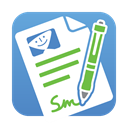
PDFpen
Enhance productivity with refreshingly simple, versatile, and powerful document editing. PDFpen is a comprehensive, all-purpose PDF editing toolkit for macOS. Major features include:
Markup: Add text, images, signatures, highlights, and comments to documents.
Edit: Directly make changes, fix typos, fill out forms, merge documents and extract pages, redact sensitive information, add watermarks, page numbers and headers & footers.
OCR: Import scanned documents and use OCR (Optical Character Recognition) to turn a scan into editable text.
Convert: Export from PDF to Microsoft® Word for more in-depth text changes.
Save & Collaborate: Store your documents in iCloud, Dropbox, Evernote or any other cloud service for convenience and collaboration.
PDFpenPro has everything from PDFpen, and more! Powerful form-building tools, batch OCR, export options to Microsoft® Excel, Microsoft® PowerPoint and PDF Archive formats, control over document permissions and tables of contents are just a few extras.
PDFpen is ideal for anyone who seeks long term value and needs more PDF editing power than Preview, but not the advanced printing and security features of Acrobat.
Best PDFpen Alternatives for Web
Looking for other PDFpen-like programs? We've rounded up our favorites PDFpen alternatives. Try any one of these fan favorites to see if they'll support your system and meet your specific needs.

DottedSign
FreemiumWebAndroidiPhoneAndroid TabletiPadUse DottedSign to complete your work, including NDAs, sales contracts, lease agreements, permission slips, financial agreements, and more. Just import your document...
Features:
- E-signatures
- Custom data fields
- Digital Signage
- Email automation
- Mobile friendly
- Fill PDF Forms
- PDF OCR
- Periodic reminders
- Reminders
- Sign PDF files
- Signing PDF Documents
- Sign PDF files

ABBYY FineReader
CommercialMacWindowsWebABBYY FineReader is an OCR software that provides unmatched text recognition accuracy and conversion capabilities, virtually eliminating retyping and reformatting of...
Features:
- OCR
- PDF annotation
- Convert PDF to Word document
- Side-by-Side comparison
- Create PDF files
- Edit PDF
- Batch processing
- Document creation
- Fundamental analysis
- Convert images to PDF
- Image to text
- Jpg to text
- Lightweight
- OCR
- PDF OCR
- Pdf protection
- Convert PDF to ePub
- Convert PDF to Excel document
- Convert PDF to HTML
- Convert PDF to image
- Convert PDF to Text
- Convert PDF to Word document
- Scan to PDF
- Sign PDF files
- Split and merge PDF files
- Convert Word documents to PDF
PDFpen Reviews
Add your reviews & share your experience when using PDFpen to the world. Your opinion will be useful to others who are looking for the best PDFpen alternatives.
Table of Contents