Performance Monitor Alternatives

Performance Monitor
Performance Monitor is a small program that shows you the CPU, Memory, Disk and Network utilization under Windows NT platforms (2000, XP, Vista, Win 7, etc...).
It's composed by four fully configurable small graphs and it can work in the tray area also.
The windows are fully anchorable.
PerfMon can become transparent and permits you to forward left-mouse clicks so you can place it anywhere.
You can also change the program priority (saving CPU work) and its size (for big monitor resolutions ;-))
Best Performance Monitor Alternatives for Windows
Need an alternative to Performance Monitor? Read on. We've looked at the best Performance Monitor alternatives available for Windows, Mac and Android.

Process Monitor
FreeWindowsPortableApps.comProcess Monitor is an advanced monitoring tool for Windows that shows real-time file system, Registry and process/thread activity. It combines the features of two legacy...
Features:
- Activity history
- Portable
- Process Monitoring

Windows Task Manager
FreeWindowsWindows Task Manager is a task manager application included with Microsoft Windows NT family of operating systems that provides detailed information about computer...
Features:
- System Info
- Task Management

Resource Monitor
FreeWindowsResource Monitor is a system application in Microsoft Windows operating systems. It is used to view information about the use of hardware (CPU, memory, disk, and...
Features:
- Hardware Monitoring
- Performance Monitoring
- System Info
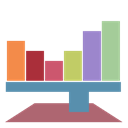
StatusPilatus
FreeOpen SourceMacWindowsLinuxStatusPilatus Monitor your PC like never before! Features - Cross-platform and free Monitoring - CPU usage, flags and temperature - GPU information, with support...
Features:
- Hardware Monitoring
- Network Monitoring
- System Info

Kiwi application monitor
FreemiumWindowsKiwi application monitor is a small program which lets you monitor your applications/processes, Windows and User activity... ...The program can be set to start with...

myResources
FreeWindowsmyResources displays the load status of the computer's basic resources (disk, CPU, memory, network) using graphs and active icons. The program is also capable of...
Features:
- Memory usage
- Network Monitoring
- Performance Monitoring
Upvote Comparison
Interest Trends
Performance Monitor Reviews
Add your reviews & share your experience when using Performance Monitor to the world. Your opinion will be useful to others who are looking for the best Performance Monitor alternatives.